
A single, full-disk encryption standard that can be used across all hard disk drives, solid state drives (SSD) and encryption key management applications has been established. Once enabled, any disk that uses the specification will be locked without a password -- and the password will be needed even before a computer boots. Any drive, in conforming to these standards, will have the same interface commands.
By using a single, full-disk encryption specification, all drive manufacturers can bake security into their products' firmware, lowering the cost of production and increasing the efficiency of the security technology.
For enterprises rolling out security across PCs, laptops and servers, standardized hardware encryption translates into minimum security configuration at installation, along with higher performance with low overhead. The specifications enable support for strong access control and, once set at the management level, the encryption cannot be turned off by end-users.
Robert Thibadeau, chief technologist at Seagate Technology and chairman of the TCG(The Trusted Computing Group) said these [enabled] drives can be used to childproof your laptop because it operates outside of Windows. Windows hasn't even booted yet. Children can't crack it unless [he] has the password. You can leave the laptop at home and rest assured a 14-year-old can't get on it.
IT departments will also be able to repurpose drives using the encryption standard by cryptographically erasing them with a few keystrokes. Cryptographic erasure changes the cryptographic key, thus making data permanently inaccessible.
VIA
Monday, March 23, 2009
Drive makers settle on a single encryption standard
Repeat file-swapper offenders will be disconnected from the 'Net' in Ireland

The music industry has Ireland's largest ISPs, Eircom to take action on file-swappers by issuing users two warnings regarding file-sharing, and a third violation will disconnect its users based on IP addresses provided by the music industry's investigators. The deal keeps the music industry from gaining direct access to subscriber data or to ISP networks.Investigators use common tools to observe file-sharing, then log the IP addresses in question (those that belong to Eircom, at least) and pass them to the ISP. The music industry hands over its evidence, Eircom evaluates it, and a decision is made. Eircom may be the only ISP in the world voluntarily cutting P2P users off without court orders.
This sanction results from the Irish branches of EMI, Warner, Universal, and Sony who filed suit against Eircom some time ago . They charged that the ISP was essentially aiding and abetting piracy by doing things like advertising its services on The Pirate Bay, and the labels believed they could get a judge to force the ISP to install network monitoring equipment. It's not clear if the "graduated response" program—complete with disconnections process provides some form of appeal or defense for users.
VIA
Sunday, March 22, 2009
IBM's Sequoia-Supercomputers
IBM will supply Sequoia, the world's fastest supercomputer to the U.S. Department of Energy in the next few years including one to be in use in 2012 that will ultimately scale to 20 petaflops, an estimated ten times the performance of today's most powerful system. The Sequoia system will use 45nm processors with as many as 16 cores per chip running at a significantly faster data rate. The Sequoia system will be 15 times faster than BlueGene/P with roughly the same footprint and a modest increase in power consumption. The National Nuclear Security Administration (NNSA) under the U.S. Department of Energy said IBM powerful machines will help maintain U.S. leadership in high performance computing and promote scientific discovery.
The Sequoia is a petascale Blue Gene/Q supercomputer constructed by IBM for the National Nuclear Security Administration as part of the Advanced Simulation and Computing Program (ASC). It is scheduled to go online in 2011 at Lawrence Livermore National Laboratory. It was revealed in February 2009; the targeted performance of 20 petaflops(The FLOPS is a measure of a computer's performance,) was more than the combined performance of the top 500 supercomputers in the world, about 20 times faster than then reigning champion Roadrunner.(The IBM Roadrunner is the first supercomputer to sustain one petaFLOPS.) Roadrunner is a supercomputer built by IBM at the Los Alamos National Laboratory in New Mexico, USA. Currently the world's fastest computer, the US$133-million Roadrunner is designed for a peak performance of 1.7 petaflops, achieving 1.026 on May 25, 2008.
IBM will also build a smaller prototype called "Dawn", capable of 500 teraflops, using the Blue Gene/P design, to evaluate the Sequoia design. This system will be delivered in April 2009.
VIApeta-
1. A prefix that means:
2. One quadrillion (1015), as in petahertz, one quadrillion hertz.
3. 250 (that is, 1,125,899,906,842,624), which is the power of two closest to a quadrillion, as in petabyte.
Magazine Corner March 2009- 4th week
 Shutterbug - April 2009
Shutterbug - April 2009
Link 1
Link 2
Link 3
Readers Digest March 2009
Link1
Link2
Link3
Link4
Link5
All 7 Harry Potter Books Link
J.K. Rowling,Harry Potter and the Deathly Hallows
J.K. Rowling,Harry Potter and the Half-Blood Prince
J.K. Rowling, Harry Potter and the Order of the Phoenix
J.K. Rowling, Harry Potter and the Goblet of Fire
J.K. Rowling, Harry Potter and the Prisoner of Azkaban
J.K. Rowling, Harry Potter and the Chamber of Secrets
J.K. Rowling, Harry Potter and the Sorcerer's Stone
Related Post: Magazine Corner March 2009
Saturday, March 14, 2009
TMPGEnc 4.0 XPress
TMPGEnc 4.0 XPress v4.2.3.193 Retail (Windows 7 Compatible)Ironic, a 3 year old set works on Windows 7 but not the latest one.The only thing which is different between this version and the 4.7 is that this version doesn't have the cuda technology. But this is only used for effects and so on but not for the regular encoding process.
TMPGEnc 4.0 XPress gives you the freedom to take almost any video file and encode it to your desired file format including DivX, AVI, QuickTime, MPEG 4-ISO, H.264, DVD-Video, DVD-VR, HDV camcorder, Blu-ray Disc and much more. This powerful software provides you with functions and features ranging from a simple cut-editor tool to multiple powerful video filtering and effects. Now with NVIDIA CUDA™ support! TMPGEnc 4.0 XPress supports encoding in High Definition video from your camcorder such as JVC.
Features At-A-Glance:
* H.264/MPEG-4 ISO output (Standard and High Definition)
* High Definition Video support and encoding template
* 19 Audio and Video Filters
* High Speed Thumbnail Navigation
* Smart Scene Search™
* MP3 input/output
* QuickTime output
* Officially licensed DivX® video software product
* Creates high-quality DivX® video
* Flash Video input support
* Multi-core CPU support
* Slideshow creation
* DVD Video Subtitle support
* Support for Intel® Core™2 Extreme quad-core processors
TMPGEnc Homepage
Download TMPGEnc XPress 4.6.3.268ADDING SUBTITLE TROUBLESHOOTING
If there is html present in the srt file, it may not load the subtitles after the html code appears.
It may not load the subtitles if an empty line exists (i.e. there is a timecode but no subtitle text).
It may also be the first 3 bytes of the file. See this thread for a possible fix:
http://forum.videohelp.com/topic335908.html
See also Adding and Editing Subtitle DivX full TV screen and having 5 to 7 compressed movie in one 4.7GB DVDR, watching them in a DivX compatible player with relatively high visual quality.Tip for video conversion to full screen. (For definite result use in conjunction with ConvertXtoDVD)
DivX full TV screen and having 5 to 7 compressed movie in one 4.7GB DVDR, watching them in a DivX compatible player with relatively high visual quality.Tip for video conversion to full screen. (For definite result use in conjunction with ConvertXtoDVD)For VCD movie files extract by copying MPGAV folder from CD-ROM to hardisk .
-Import the movie files(Dat)in the MPGAV and convert to desire output format in TMPGEnc 4.0 XPress or convert to DVD first with ConvertXtoDVDUtilising ConvertXtoDVD program.
Tip: In settings click "DVD Menus" under DVD Menu tick the following: a) Play titles one after the other b) Skip root menu... c) Play videos after one another d) Don't create title menu for single Title, Under Burning tab specify default DVD label
Settings If adding in 5 or more video file in total ( Any lesser a whole video file is split to a few segments/tracks(VTS-01-1.VOB, VTS-01-2.VOB, VTS-01-1.VOB,)and Poor Quality is warned, do a custom input of DVD output capacity above the 4.3GB default until Good Quality is indicated in the main window. This is for the purpose of batch converting to VOB files and concluded to Divx format with TMPGEnc. (DVDshrink may be utilised here (if DVD VOB format file is desired) to shrink and burn a single layer DVD disk.)
a) Under Create Chapter tab untick all selection so as not to create any Chapters.
b)Under DVD Menus tab, select at drop down menu for Reduce the text(the size of the font will be reduced)
c)Video Processing tab: Video\ Select "Stretch: Video resized to TV Screen Size(AR might change)"
d)Audio tab: Select "Loud(Level at 89%)"
e) DVD Speculation tab: In DVD Resolution, select: "Full D1(720*480)NTSC or (720*576) PAL" ; in Aspect Ratio, select 16:9 (Wide Screen)
f)Under Burning tab untick Burn result to DVD as we have no intention of such but for intermediate conversion process and also Shut down PC when finished option will not be interrupted. Action
Click Shut down PC when finished
Recommended to leave the remaining configurations to as it is(Default)
When importing video files or folder at The Source Stage, edit it to select 40:33/16:9 NTSC/PAL. Also select High Quality under Basic (If size is not the issue) follow by selecting Advanced under Source tab for video format. Next at The Format Stage configure video size to be 720X576(Maximim pixel); Aspect Ratio to be 40:33/16:9 NTSC/PAL. Also increase the video birate if size is not the issue for better picture.
Use in conjunction with ConvertXtoDVD. Download and install the latest version of ConvertXtoDVD. Also works when conversion fails by other means for all videos.
A)Utilise ConvertXtoDVD program.
Under Burning tab untick Burn result to DVD as we have no intention of such but for intermediate conversion process and also Shut down PC when finished option will not be interrupted. B) Add Subtitle in ConvertXtoDVD. See here.
Completion of ConvertXtoDVD cycle:C)Update: Select "Source Wizard" in TMPGEnc Xpress.
Go to ConvertXtoDVD destination folder for the converted VOB files.
Select folder to import VOB files into TMPGENC XPRESS for coversion to DivX or other TMPGENC video output. Picture:Importing DVD vob files by selecting folder for output all clips into one file (or one set of files) Separate movies input for multiple conversion will be detected separately for separate set of movies.
Picture:Importing DVD vob files by selecting folder for output all clips into one file (or one set of files) Separate movies input for multiple conversion will be detected separately for separate set of movies. Picture:Importing DVD vob files by selecting individual vob files for output each clip in a separate file(or separate set of files)
Picture:Importing DVD vob files by selecting individual vob files for output each clip in a separate file(or separate set of files)
Follow TMPGENC XPRESS screen instructions.
Related Posts:
Video FAQ
Convert various CD/DVD-ROM images to ISO format
Convert Matroska (MKV) to DiVX video format
Adding and Editing Subtitle
How do i burn a .mkv file to DVD?
Compress into smaller good quality movies.
.MOD file extension for Xilisoft Video Converter Ultimate
K-Lite Mega Codec Pack
MPlayer for Windows
Zoom Player
Friday, March 13, 2009
Tiny USB Office
Tiny USB Office USB replaces the former FloppyOffice package, is an improved version of the small, portable productivity software suite which offers a collection of unique standalone free software applications.
Given the fact that Tiny USB Office is so small in size, this is definitely a software bundle worth having on your flash drive, or keeping around for a rainy day. Sure, it is not a replacement for your standard office business applications, but it is the perfect basic portable office solution for anyone who is on the road a lot, or who finds themselves working on different or older, sluggish PCs.
Tiny USB Office features all of these programs, all under 2.5 megabytes of space, which are accessible with one click with the included Qsel portable program launcher software:
* Database Creation - with CSVed
* Data Encryption - with DScrypt
* Email Client Software - with NPopUK
* File Compression - with 100 Zipper
* File Sharing - with HFS
* File Transfer - with FTP Wanderer
* Flowchart Creation - with EVE Vector Editor
* MSN Messenger Client - with PixaMSN
* Tree-Style Outliner Software - with Mempad
* PDF Creation - with PDF Producer
* Password Recovery - with XPass
* Secure Deletion - with DSdel
* Spreadsheet Creation - with Spread32
* Text Editing - with TedNotepad
* Word Processing - with Kpad
* Program Launching - with Qsel
All of the applications are freeware, however each of them have their own individual licenses, and belong to their respective authors. If you have any support queries or need more detailed information, please refer to the individual “readme” files in each application’s directory. If you like these applications - please do not hesitate to offer support, donation, etc to the respective authors of these programs, who have offered them, unselfishly as free software. There is no way that a company like MS, for example, could offer applications like these at any price.
Download: Tiny USB Office 1.5 2904 Kb
PDFProducer v1.3
PDFproducer is a nice little utility(Freeware & Standalone) which converts plain text into PDF documents. The benefit of this program is that it does not require Acrobat to be installed on the system. It means that it does not uses any component of acrobat to produce PDF files. Produce PDF files without having Acrobat. You can now change the page size also. It offers 90, 180, 260 and 360 degrees of rotation. It also offers a choice of 3 fonts which you can use in PDF document. Not to mention 3 types of predefined paper sizes. These all features make PDFproducer a nice little tool for quick PDF production.
What's new in Version 1.3?
* Handling of "/" correctly
* Handling of spaces and tabs correctly
* Added a progress bar
* Added minimizing property
Download Now
Homepage
Related Articles:
PDF-XCHANGE 4 Pro
PDF Creator
PDF - Portable Document Format
Universal Viewer
Thursday, March 12, 2009
Universal Viewer
Universal Viewer is an advanced file viewer with wide range of formats supported. Implemented view modes and corresponding file formats are: Note: only small amount of plugins is selected for the list above. For more complete collection of Total Commander plugins please visit the following two sites: There are two application versions available:
* Text, Binary, Hex, Unicode: any files, of unlimited size (even 4Gb+ sizes are allowed)
* RTF, UTF-8: RTF and UTF-8 encoded texts
* Image: all general graphics formats: BMP JPG GIF PNG TGA TIFF... plus all formats supported by IrfanView/XnView external viewers
* Multimedia: all formats supported by MS Windows Media Player: AVI MPG WMV MP3...
* Internet: all formats supported by MS Internet Explorer: HTML XML DOC XLS...
* Plugins: all formats supported by Total Commander Lister plugins
The following table lists some of Total Commander Lister plugins which you may find very useful in conjunction with Universal Viewer.
Download
Dowload UVViewSoft Universal Viewer Pro v3.8.5
link1
link2
link3
Related Articles:
PDFProducer v1.3
PDF-XCHANGE 4 Pro
PDF Creator
PDF - Portable Document Format
PDF-XCHANGE 4 Pro
PDF-XChange Viewer 2.00407 (Freeware)
Those wishing to view PDF files on their Windows PC´s now have a choice when it comes to Viewing PDF files - the PDF-XChange Viewer is smaller, faster and more feature rich than the Adobe Reader.
Features (authors site):
* Tabbed Multiple Document Windows
* Add Comments and Annotations to any PDF file (subject to security settings) - unlilke the Adobe Viewer which requires the PDF creation tool to be ´certified´ by Adobe !
* Markup pages with text and objects
* Type directly on any PDF page, not just Adobe enabled forms documents - in Typewriter mode.
* Export PDF pages or entire files to any one of the supported Image formats including BMP, JPEG, TIFF, PNG and many more …
* Extract text from a PDF page/File
* Make your navigation of large or complex PDF files both simple and enjoyable swith the extended functionality of our ´Loupe´ and the ´Pan´ Window tools
* And many more features such as Rotate and ´Save´, Email files etc …
File Size / OS:
* 17.46 MB / Windows 9x - ME - 2000 - NT - XP - 2003 - Vista
Download PDF-XChange Viewer v.2.04103:
Please note :
The PDF-XChange Viewer is not designed to create new PDF files from 3rd party document formats such as MS Office, Internet Explorer etc - if you wish to create NEW PDF files from Windows applications (any that can print to paper) then choose one of the Virtual Print drivers:PDF-XChange 4 Lite, PDF-XChange 4 Standard v.4.0157, PDF-XChange 4 PRO v.4.0157 for Windows 2000 & Later and PDF-Tools 4 v.4.0157 for Windows 95 & Later - the PDF-XChange Viewer is designed to create PDF files only from images - or to scan new pages from your scanner - as well as View/Modify/Annotate etc - existing PDF files !
VIA
PDF-XChange consistently offers the smallest files, fastest and most reliable PDF creation and manipulation available today. PDF-XChange Version is our Adobe compatible, PDF file creation software, PDF-XChange offers an efficient compression and optimisation for PDF file generation. Create PDF files with ease from any Windows software application or if you're a Software Developer and would like information relating to the PDF-XChange SDK version to incorporate PDF-XChange in your applications for royalty-free distribution then the SDK could well be the right solution for you.PDF-XChange Pro is the as the Standard version with 1 additional application bundled, PDF-Tools.
* World beating compression and optimisation technology
* Viewer PRO Features - see here !
* PDF/A format support for guaranteed long term archive standards support
* Extended functionality provided for MS Office integration - via the toolbar
* n-UP Printing mode - automatically mounts and rescales pages to a single page and calculates correct page positions etc.
* Enhanced visual layout previewer allow you to resize pages via the printer preferences
* Brochure/Booklet Mode print output
* Flexible DPI output options 50 - 2400DPI available
* CJK fonts/character set support
* Add Watermarks or Overlay PDF pages to new PDF output - ideal for Company Stationery use.
* Auto Bookmark generation
* Auto Header/Footer generation
* Extended Font embedding options
* Profiles - create specific printer preferences and save to Profiles for future use.
* MAPI/SMTP Email integration options
* Windows 2000 > Vista 64 (32/64 bit)
See below for Windows 95, 98, ME, NT options.
* Citrix Metaframe/Terminal Server Certified.
* 'Macro' based Auto file naming/location - with Javascript rule based options available.
* Comprehensive Digital Signature and Security including 40/128 bit and AES Encryption options
* Advanced MS Office - Batch File Converter supplied free
* + all the features of the PDF-XChange Viewer PRO and PDF-Tools !
Version 4 is for Windows 2003, Windows Vista, Windows XP, Windows 2000 only.
Version 3 is for all users, Windows 95 and later.
Homepage
PDF-XChange.Pro.v3.6.Build.0110
Portable PDF-XChange 4 Pro version 4.0.0.147
Related Articles:
PDFProducer v1.3
Universal Viewer
PDF Creator
PDF - Portable Document Format
Read More...... View blog reactions
Adobe Photoshop Lightroom 2.3 RC

What is Adobe Photoshop Lightroom 2?
Adobe® Photoshop® Lightroom® 2 software is designed specifically for professional and advanced amateur photographers. It is an efficient, powerful way to import, process, manage, and showcase large volumes of digital photographs. Lightroom
enables you to spend less time sorting and organizing images, so you have more time to actually shoot and perfect them.
Who uses Photoshop Lightroom 2?
First and foremost, Photoshop Lightroom 2 is a product for serious photographers, especially those who work with large volumes of digital images. These include fashion and portrait photographers; photojournalists; and wedding, landscape, and
commercial photographers as well as passionate amateur photographers who aspire to achieve the same results as the pros and who demand the same level of quality in their tools. Lightroom is also used by educators and students, as the next generation of professional photographers hone their skills in the classroom.
What's new in Photoshop Lightroom 2?
Photoshop Lightroom 2 offers a host of enhancements to help manage, process, and showcase your photos more easily than ever before. Make more accurate enhancements by targeting a specific area of a photo for dodging and burning. Instantly find photos faster using the information most relevant to your workflow. Multiple monitor support enables you to configure your workspace to manage image workflow and presentation more efficiently. Work even more smoothly with Adobe Photoshop CS4 software (sold separately), switching with a single click to perform pixel-level editing. Quickly arrange a photo for printing multiple sizes on one or many pages with more flexible templates. And take advantage of third-party plug-ins to help you quickly
and easily transfer images to popular photo-sharing sites.
What's new in Photoshop Lightroom 2?
Photoshop Lightroom 2 offers a host of enhancements to help manage, process, and showcase your photos more easily than
ever before. Make more accurate enhancements by targeting a specific area of a photo for dodging and burning. Instantly find
photos faster using the information most relevant to your workflow. Multiple monitor support enables you to configure your
workspace to manage image workflow and presentation more efficiently. Work even more smoothly with Adobe Photoshop CS4
software (sold separately), switching with a single click to perform pixel-level editing. Quickly arrange a photo for printing
multiple sizes on one or many pages with more flexible templates. And take advantage of third-party plug-ins to help you quickly
and easily transfer images to popular photo-sharing sites.
What file formats does Photoshop Lightroom 2 support?
Photoshop Lightroom supports more than 190 native camera raw file formats, in addition to DNG, TIFF, and JPEG files — in
other words, the formats primarily used in digital cameras. In addition, Photoshop Lightroom 2 also supports the Photoshop
PSD file format for enhanced integration with Photoshop CS4. For a complete list of manufacturers and models supported in
Camera Raw, see www.adobe.com/products/photoshop/cameraraw.html.
Is Photoshop Lightroom 2 a photo-editing tool or a workflow productivity tool?
Photoshop Lightroom 2 provides a single environment that has all of the functions photographers most commonly need to
perform on their images, in the cleanest, least cluttered, easiest to use package. Lightroom contains a focused set of features
that are intuitive, powerful, and easy to learn. It is an image-editing tool and a workflow productivity tool. Photographers who
require extensive painting and compositing tools and need to edit their images at the pixel level will still use Photoshop CS4 to
achieve their additional goals.
How does Photoshop Lightroom 2 differ from Adobe Photoshop CS4?
Adobe Photoshop CS4 software is the industry standard in digital image editing. Photoshop holds an important place in the pro
photographer's toolbox, for detailed pixel-level editing and compositing, but photographers face a variety of workflow concerns
beyond image editing. Lightroom 2 addresses these needs in a photographer-centric way. Each module in Lightroom is
dedicated to an essential photographic task — use the Library for importing and managing photos; the Develop module for
fundamental photographic adjustments and processing hundreds of photographs at a time; and the Slideshow, Web, and Print
modules to easily present photos onscreen, online, or in print. Lightroom also goes further, enabling you to manage raw files,
even if they are offline, with automatic importing from the folder on your computer used for tethered shooting.
Lightroom excels at processing large volumes of photographs, creating the perfect negative, and outputting collections to the
web, print, and slide shows. Photoshop remains the ultimate pixel-level, individual image-editing, and compositing application.
Together, Lightroom and Photoshop are the comprehensive software duo for post-processing and editing of digital imagery.
For example, you may have 2,000 photographs and need to quickly preview, sort and rate them, embed your copyright on each,
correct white balance, change tonal and color values, and make monochrome copies (or add a wide array of other special
effects). Then, you need to output to a slide show, print, or the web, and all under the pressure of time constraints. For this
common type of photographic workflow, Lightroom is the ideal solution.
Now perhaps some of your photographs are destined for an advertising layout. After choosing the best images, you may need
to add a special effect to a model's eyes or change the pattern of a dress or pull the model completely away from her
background to create an intricate, multilayered composite. For this, Photoshop is the ideal solution.
Minimum system requirements:
For Windows, Adobe Photoshop Lightroom 2 requires an Intel Pentium® 4 processor, Windows XP with Service Pack 2 (SP2) or Windows Vista Home Premium, Business, Ultimate, or Enterprise (certified for 32-bit and 64-bit editions), 1GB of RAM, 1GB of available hard-disk space, and a monitor with 1,024x768 display. For Mac OS, Adobe Photoshop Lightroom 2 requires a 1GHz or faster PowerPC G4 or G5 processor or Intel Core Duo processor (including iBook G4 or PowerBook G4), Mac OS X v10.4 (Tiger) or v10.5 (Leopard), 1GB of RAM, and 1GB of available hard-disk space.
Homepage
Download:
Adobe Photoshop Lightroom 2.3 RC - 64 Bit
Adobe Photoshop Lightroom 2.3 RC - 32 Bit
Portable Adobe Photoshop Lightroom 2.3 RC build 534370 with Camera Raw 5.3
Related Article: µTorrent file download
Adobe Portable softwares
Wednesday, March 11, 2009
HP, IBM push new OASIS encryption key standard

IT staff today must use different key management systems to control who gets access to different parts of the network. One system might be used for e-mail encryption, a second for storage and a third for the database. A new standard to make industry vendors encryption management software work together in replacement the hodgepodge of different encryption-key management products has been developed, called the Key Management Interoperability Protocol (KMIP) through OASIS (Organization for the Advancement of Structured Information Standards), the consortium best known for its development of Web-services standards. The committee, led by IBM, HP and EMC, will meet for the first time on April 24, but KMIP has been quietly under development for more than a year. It is also supported by Brocade, LSI, Seagate and Thales. VIA
Tuesday, March 10, 2009
Microsoft unveils Windows Mobile 6.5 operating system


Microsoft Corp revealsits Windows Mobile 6.5 operating system on February 16, 2009 at the GSMA Mobile World Congress in Barcelona. The so called called "Windows phones" that focus on touch-friendly features and quicker navigation, acknowledging the influence of the iPhone. The phones should ship as early as July. The current Windows Mobile 6.1 and earlier versions that has been termed "kludgy" or even unsophisticated when compared with those in newer smartphones by competitors. One often-criticized feature in 6.1 isthe long time it takes to boot the operating system -- does not seem to have been significantly improved in 6.5. It is unclear if the boot time in the shipping version of 6.5 will be reduced compared to 6.1. LG Electronics announced it is making Windows Mobile its primary smartphone platform, with 26 different mobile models using the operating system in 2012 all the same. Motorola,however recently said it will wait for Windows Mobile 7.0 to ship sometime in 2010 for its smartphones, skipping over the 6.5 release.
Greg Sullivan, senior product manager at Microsoft demonstrated beta software of 6.5 on an HTC Touch Pro , but handheld makers were expected to show new devices that Microsoft has decided to brand as "Windows phones" and that will ship early in the second half of 2009 using the updated operating system.
Microsoft has been concerned that its role in the highly competitive smartphone market has been diluted, especially because of the success of Apple, which makes the iPhone's operating system as well as the device, and Research In Motion Ltd., which makes the operating system for its many BlackBerry models.
Last year four major manufacturers shipped more than 20 million phones with Windows Mobile. The 6.5 operating system allows "fat finger touching" on a resistive touch screen, rather than requiring a user to pull out a stylus to make more precise touches as in earlier versions of the operating system. This enable a user to make touches on smaller smartphones with one hand, using the thumb for touching icons. Another, the "Today" screen allows users at the home screen to quickly get to applications with a simple drag of an icon. A user also can see a missed a phone call, e-mail or text message, and touch that message to quickly launch a return call, without the need to unlock the smartphone and load the voice calling, text or e-mail application with what could amount to several steps. The browser in Version 6.5 provides a built-in Flash video player as well as pan and zoom capabilities with the touch of a finger. It is built on HTML rendering done by Microsoft for its desktop Internet Explorer 7 version.
Microsoft's recently announced My Phone sync and backup service will also ship with the 6.5 phones. That service will give users 200MB of free storage, which is useful for users who want to store e-mail or other data for transfer to another device. Microsoft also plans to launch Windows Marketplace for Mobile and will allow a user to control the applications from both the phone and the Web, similar to Apple's AppStore and other online storefronts from other operating system providers.
Microsoft surely needs to get 6.5 shipping "as soon as possible" to remain competitive.
VIA
Monday, March 9, 2009
Magazine Corner March 2009
--------------------------------------------------------------------------------------- Computer Magazines 4 in 1 February 2009
Computer Magazines 4 in 1 February 2009
link
------------------------------------------------------------------------------------ Computer Shopper - March 2009
Computer Shopper - March 2009
Link1
link2
link3
----------------------------------------------------------------------------------- Popular Photography - March 2009 (USA)
Popular Photography - March 2009 (USA)
link1
link2
link3
---------------------------------------------------------------------------------------- Shutterbug - March 2009
Shutterbug - March 2009
link1
link2
link3
link4
Related Post: Magazine Corner March 2009- 4th week
Adding and Editing Subtitle
Subtitle Workshop is the most complete, efficient and convenient freeware subtitle editing tool. It supports all the subtitle formats you need and has all the features you would want from a subtitle editing program. Subtitle Workshop makes subtitle creating/editing/converting tasks almost a pleasure, the amicable and intuitive interface mixes easy to access menus & must have features with advanced functions and a remarkable speed and stability, drastically reducing subtitle editing time. It includes spell check function and an advanced video preview feature which will ease the task even more. The best choice for the beginner, expert or the fansubber. Have a try, and you'll forget the rest!
Download Subtitle Workshop 2.51
Translations of Subtitle Workshop manual
Now find your subtitle file on your computer and put it in the same folder that your video file is in, and give it the exact same name keeping only the extension.
Example:
Folder name : Favorite film
(with these files in it)
favorite film.avi
favorite film.srt
| Other Subtitle Converter Tools: 1) SRT to SSA Converter 1.0 A converter between two subtitles format files SRT and SSA. The SRT to SSA Converter application was designed to be a converter between two subtitles format files : SRT and SSA. Using the SRT to SSA Converter, you can convert SubRip’s files to SSA format files, choosing some format characteristics. Those format characteristics will appear then in the program who shows the subtitles. Size: 330 Kb/ Windows All - Author: Feniz Convert SRT files to SSA format (Sub Station Alpha). You need it if you want to inlay subtitles in an AVI file. Thanks to feniz for this freeware! 2)MAC subtitles converter 1.0 Size: 1.72 Mb/ Windows All - Author: JanMark Replace special characters (accented, etc.) with good equivalent characters set. This (french) software works with SRT, SSA or SUB files. Thanks to Janmark for this in the name of MAC community! 3) SRT to SUB Converter 1.1 A small tool that can be used to convert riped SRT files to smaler SUB files. 138 KB / Windows All Thanks to Ratimir Visnjic for this freeware! 4) Subtitle converter 1.0.1 Size: 1.43 Mb/ Windows All - Author: Rene38 Replace special characters (accented, etc.) with good equivalent character. This (french) software works with SRT, SSA or SUB files. Thanks to Rene38 for this freeware! 5) SRT2SMI 1.0 A very compact tool that will help the users convert SRT(subrip) file to SMI(SAMI) file. 9 KB / Windows All Thanks to RT2SMI for this freeware! 6) SubRip FPS Converter 1.0 The SubRip FPS Converter application was designed to be a small tool that can be used as a FPS converter for subtitle's in the popular SubRip format. 156 KB / Windows All Thanks to wALLe for this freeware! 7) SubWizard 1.0.3.6 The SubWizard application was designed to be a small tool that will convert SRT subtitle files to Subtitle Creator, StreamWeaver or DVD Fusion format. You will have the possibility also to syncronize the subtitle file. 2.1 MB / Windows All Thanks to Josep S for this freeware! 8) SubMagic 0.70 SubMagic is a tool to convert, edit, translate, synchonize or create movie subtitles. It supports several subtitle formats, has a lot of features and functions, is easy to operate and best of all... it's free! SubMagic is written in C++ using Microsoft Visual Studio 2005 and doesn't need a .NET framework or any other external libraries. DirectX 9.0c is needed for video playback. SubMagic is available in English and (partly translated) in Dutch. Download 9) SubConvertor 1.2 The SubConvertor application was designed to be a subtitle converter that supports srt=>ssa, ssa=>srt and srt=>srt, both srt formats are supported (frames and times, unlike srt2ssa for example), converts the newlines too, keeps the titles, features framerate conversion and offset (through firstsub) too. 34 KB / Windows All Thanks to Heroofmm for this freeware! |
-------------------------------------------------------------------------------
ConvertXtoDVD
[Solved] Help with chinese character subtitles
You need to change the code page.
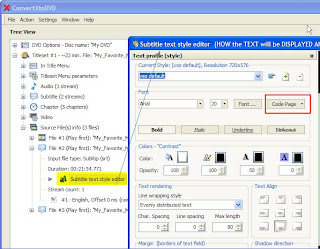
and see
http://forums.vso-software.fr/info-on-how-to-save-subtitle-style-for-srt-files-only-t5921.html
For more details on "How to add subtitles?" .srt .sub .idx .ssa users can check out the full manual on version 3 available for download in PDF format:
http://download.vso-software.fr/manual/ConvertXtoDVD3_manual.pdf
Download and install the latest version of ConvertXtoDVD. Get your subtitles from known specialized web site such as www.opensubtitles.org
Some general subtitle sites :
1) http://www.divxstation.com/subtitles.asp
2) http://www.divxsubtitles.net/
3) http://www.subtitles.cz/en/
4) http://www.rdwsubs.com/index.php
5) http://www.subbiee.com/
6) http://www.anysubs.com/
7) http://subscene.com/search.aspx
Once installed open ConvertXtoDVD.
First add the video file you could like to convert and burn onto DVD. To do this either go to File/Add video file (1) or click on the green button “+” (2)
Now click on the “+” sign next to your film, and you will see a sub-section titled ‘Subtitles’. This sub-section indicates the number of subtitles streams associated with the video file added. If there are any subtitles streams they will appear listed below.
If you had “0” subtitle streams added, you can do either one of two things to add subtitles:
1) Right click on “Subtitle (0 stream)” and click on “Add Subtitle”
Or
1. Remove the film you added to ConvertXtoDVD by clicking on the film and then on the red “-” button.
Add the video file again to ConvertXtoDVD and you will now see your subtitle stream.
If you would like to select the subtitle you would like to show up by default when you play your DVD, simply right click on the subtitle file you have added and select “Set as default subtitle”.
add subtitles
Notice that now your subtitle file will have little * to next to it, signifying default subtitle. If you do not want this subtitle to be the default subtitle right click again and uncheck “Set as default subtitle” by clicking on the check mark; notice the * disappear. One last thing, if you would like to change edit the font or other characteristics of your subtitles simply right click on the subtitle stream and select “Change setting for this subtitle”
Check to see under the “Settings” tab that all is as you wish, and then hit convert.
A couple of minutes or hours later depending on the size of your video and Voila you are all done! VIA
-------------------------------------------------------------------------------------
External Links:
How to add permanent subtitles with AutoGK and convert to AVI DivX or XviD
With AutoGK can you easily add permanent / embedded / hard coded / burned in subtitles into a video file and convert it to AVI DivX or XviD. AutoGK supports AVI, MPG, DVD, TS input video files and srt, ssa, sub, vobsub idx/sub subtitle formats.
Guide
Select the Input File
Press CTRL-F8 on your keyboard to bring up the subtitle load
Select the External subs (If you don't have the subs in correct format or if you would like to write the subs use Subtitle Workshop)
Set the Output file
Set the Output size
Click Advanced Options to change between XviD Codec or DivX Codec
Click Add Job
Click Start!
AutoGK will now run some tools in the background like VirtualdubMOD. Don't close it. Wait until it's done.
How to backup and add new subtitles to a DVD
What do you need (see www.doom9.org or www.dvdrhelp.com):
DVDshrink (release 3.0 beta 5)
Subtitle workshop (to synchronise subtitles and convert them to SupRip *.srt format)
Srt2sup (to convert *.srt files to *.sup subtitle streams)
VobEdit 0.6b (to demux DVD *.vob files to movie and audio streams)
IFOEdit (to put video, audio, and subtitles back together again)
Optionally TMPGEnc and BeSweet (the first to demultiplex an avi-file to MPEG-2 m2v and mp2, the second to convert the audio from 44.1 to 48kHz sampling frequency)
DVD burning software
At least 9Gb available on your HD
How to add permanent subtitles with VobSub /VirtualDub / Avisynth
How To Add Subtitles to an EPISODE DVD
How To Add Subtitles to a DVD. (THE COMPLETE WORKING GUIDE).
How to add Vietnamese subtitle ??
Add subtitles to Divx
How to add Chinese subtitle using Subrip?
How to add permanent subtitle to a video with virtualdubmod
How To Add Subtitles To Your Videos
See Online subtitle synchronizer
Related Posts:
Video FAQ
TMPGEnc 4.0 XPress
Convert Matroska (MKV) to DiVX video format
How do i burn a .mkv file to DVD?
Read More...... View blog reactions
Sunday, March 8, 2009
Pazera Free Audio Extractor
Pazera Free Audio Extractor enables you to extract audio tracks from video files and automatically convert them to MP3, AAC, AC3, WMA, FLAC or WAV format. It supports all popular video formats including AVI, FLV, MP4, MPG, MOV, RM, 3GP, WMV, VOB and others. In addition to audio extraction the program can also be used to convert existing audio files to any of the supported formats. Pazera Free Audio Extractor comes with several predefined conversion profiles and also supports custom encoder settings for advanced users. Standalone software, no installation required.
Publisher Jacek Pazera
File Size 2470 kb
Version 1.2 (history)
Last updated Oct 01, 2008
License Freeware
Windows 98/ME/2000/XP/2003/Vista x64
Requirements None
Pazera Free Audio Extractor does not contain any adware or spyware. Download Page
Homepage
Related Post:
How to extract a soundtrack from a movie
Downloading Streaming Videos By Their URL Without Installation
How to download embedded Flash videos
Downloading videos from YouTube (and similar websites) is very easy. Hundreds of tools and browser plugins exist that can do it. But there is a simpler solution that doesn't require you to install anything. KeepVid is a website where you can simply fill in the URL of the webpage that contains the video that you wish to download, and it will give you a download link for the video. It sometimes even allows you to get a higher quality version of the video. The downloaded videos (FLV/MP4) can be played with your favorite player if you have got the K-Lite Codec Pack installed. See also FLV Player. If you are using Firefox as your webbrowser, then there are several plugins available for downloading embedded videos. See Sothink Web Video Downloader for Firefox. See Orbit Downloader.
Convert Matroska (MKV) to DiVX video format
The widely spread notion of AVI being a codec is incorrect as AVI is a container format, which many codecs might use (although not to ISO standard). There are other well-known alternative containers such as Ogg, ASF, QuickTime, RealMedia, Matroska, DivX, MKV, and MP4. A codec is a device or computer program capable of encoding and/or decoding a digital data stream or signal. The word codec is a portmanteau of 'compressor-decompressor' or, most commonly, 'coder-decoder'. MKV compresses codecs into smaller good quality movies.
Do install the latest Matroska codec pack source 1 or Matroska Pack Full source 2 for the mkv splitter filter (recommended) for any methods chosen below.
How to convert MKV to Divx-The Freebies Way
| First Way:- Tools MKVtoolnix Switch Audio File Converter for Windows (Free Version) See also Pazera Free Audio Extractor MediaCoder (or another program that converts to divx) AVIMux GUI 1. MKVtoolnix for most was hard to use cause you have to use it in DOS. However a graphical user interface for MKVEXTRACT(Download Here) is easier to extract the video etc.. from the MKV file. VIA MKVExtract is a great tool programmed by Moritz Bunkus which can extracts tracks, attachments, chapters and tags of any MKV(Matroska) file. 2. Next open MKVExtract. Click browse and open your MKV file then chose where you want to save it. next pick the tracks that you want. "here i pick to have Video, English audio, and subtitle. 3. If you go to the folder where you saved the file at you will see this 4. You have 1 video file, 1 audio, and 1 subtitle file 5. Next open up Switch Audio File Converter. 6. Once you install the software just open the program and the open the file you want converted. 7. You can chose from a mp3 or wav format. Mp3 is preferred because it creates a smaller file size. 8. Then click convert 9. Next use MediaCoder to create the video file to divx. However you can use what you like to create this to divx or for that matter any other format. VCD, SVCD, XIVD, etc.. 10. Next pick which ever program your going to do the conversion with open it up and convert the video file. ( Try MediaCoder which is a free audio/video batch transcoder, putting together many excellent audio/video softwares from the open source community into one friendly GUI. On video side, MEncoder, ffmpeg are used as back-end, which provides support for nearly all known video compression and container formats as well as rich and useful video filtering features (e.g. post-processing, 3D de-noise). ) 11. After converting the video file all you have to do next is open up AVIMux GUI. AVI-Mux GUI is an application that allows to combine several video, audio or subtitle files into one file. Right click on open files box or just drag the video and audio file (and subtitle if you are going to use them) into it. 12. Next click on the video file you just open and then click on the button called Generate data source from files. Once you do that you will notice that underneath that you will see something appear in video. 13. Click on start and save the file and just sit back and wait. MKVExtract Batch trick ------------------------------------------------------------------------- Second Way:-  This project is a tool to convert especially ogm and mkv files to avi, with subtitle and audio track selection, video resizing, bitrate selection and codec selection. It is centered around mencoder, with a commandline tool as well as a GUI for Windows. AlltoAvi is a great program to convert anything to avi. Their purpose, anything you can playback, anything you can convert. Most people wants to convert from OGM, MKV to xVid or Divx so they can view it using their divx player. You can als use the program to convert movies to your Sony PSP (just save as a MPEG4 file and rename it to 'mpg'). It does provide you the options you want, selecting your audio stream, subtitle's and bitrates in a synoptic way. Though you can convert your video file in just a few clicks Download the alltoavi Win32 package. |
More in How to convert MKV to Divx-
MKV to DIVX Conversion Steps in utilising 2 programs in converting MKV-VOB-DIVX
1)
Utilising ConvertXtoDVD program.
Settings
To add in 5 or more video file in total (to reduce additional time taken to rejoin split files) otherwise a whole video file is split to a few segments/tracks(VTS-01-1.VOB, VTS-01-2.VOB, VTS-01-1.VOB,). Nevertheless Xilisoft Video Converter Ultimate is able to output all split clips into one file(or one set of files) in the second conversion process.
a) Under Create Chapter tab untick all selection so as not to create any Chapters.
b)Under DVD Menus tab, select at drop down menu for Reduce the text(the size of the font will be reduced)
c)Video Processing tab: Video\ Select "Stretch: Video resized to TV Screen Size(AR might change)"
d)Audio tab: Select "Loud(Level at 89%)"
e) DVD Speculation tab: In DVD Resolution, select: "Full D1(720*480)NTSC or (720*576) PAL" ; in Aspect Ratio, select 16:9 (Wide Screen)
f)Under Burning tab untick Burn result to DVD as we have no intention of such but for intermediate conversion process and also Shut down PC when finished option will not be interrupted. Action
Click Shut down PC when finished
Recommended to leave the remaining configurations to as it is(Default)
2) Xilisoft Video Converter Ultimate is needed for the complete conversion.
{If you prefer use instead freeware avi.NET avi.NET allows you to convert a dvd movie, MPEG-1 (VCD) or MPEG-2 (DVD, HDTV, SVCD) media file to an AVI movie file. For their size, AVI files can be excellent quality and you can fit between three and six good quality movies on a single dvdr disk. avi.NET also allows you to select different audio tracks if you require and even choose subtitles to encode into the AVI file. avi.NET allows you to encode an AVI using the latest versions of either the DivX codec or XviD codec. }
Go to ConvertXtoDVD destination folder for the converted VOB files.
Open Video-TS folder
Delete all small file(None Video Files) usually not more than 1 mb. You require only the VOB files like VTS-01-1.VOB, VTS-01-2.VOB, VTS-01-1.VOB, VTS-02-1.VOB, VTS-03-1.VOB so on. To add substitles here in Xilisoft Video Converter Ultimate(Not Recommended for they turned out to be oversized), make sure the substitles are added to its intended video format. You need a DIVX subtitle for DIVX video format. See Adding and Editing Subtitle If substitle is required please see AutoGK.
External Links:
How to add permanent subtitles with AutoGK and convert to AVI DivX or XviD
With AutoGK can you easily add permanent / embedded / hard coded / burned in subtitles into a video file and convert it to AVI DivX or XviD. AutoGK supports AVI, MPG, DVD, TS input video files and srt, ssa, sub, vobsub idx/sub subtitle formats.
Guide
Select the Input File
Press CTRL-F8 on your keyboard to bring up the subtitle load
Select the External subs (If you don't have the subs in correct format or if you would like to write the subs use Subtitle Workshop)
Set the Output file
Set the Output size
Click Advanced Options to change between XviD Codec or DivX Codec
Click Add Job
Click Start!
AutoGK will now run some tools in the background like VirtualdubMOD. Don't close it. Wait until it's done.
Add in the VOB files into Xilisoft Video Converter Ultimate interface.
To click and set Video size: Normal & Audio Size: Normal for each and every video files.
Click Convert
Finally just burn files into a DVD ROM as data with your favourite burner to view in DIVX compatible players.
ConvertXtoDVD Version: 3.5.1.135-This award-winning divx to dvd video converter software supports most video and audio formats for video conversion (avi, mpg, mov, wmv, mkv, ogm and more) and even handles DVD to DVD copy!
Xilisoft Video Converter Ultimate
Convert video to video/audio/picture, extract audio/pictures from video with rich editing functions. v5.1.21.0220 15.5 MB
Other Methods & Results
All to AVI VCD SVCD DVD Converter HomePage Download Direct Link AllToAVI v4 r5394 Download Torrent Link AllToAVI v4 r5394 All to AVI VCD SVCD DVD MPEG Converter is super software for converting video to AVI DVD VCD SVCD MPEG. The professional edition also supports burning VCD. ----------------------------------------------------------------------------------- MKV to AVI Converter Homepage Download Torrent Link Download Link 2 MKV to AVI Converter v3.1 MKV To AVI With Subtitle 1.01 MKV To AVI With Subtitle can convert mkv with subtitle to avi file. It can recompress mkv file to avi with flexible video compressor and audio compressor such as DivX or XviD, multiplex or mux mkv and its subtitle together, select audio stream or track in the mkv file. Download Direct Link It can convert other video formats MPEG, MPG, ASF, WMV, VCD, DAT to avi file also. In order to use MKV To AVI With Subtitle you need to install extra MKV codecs. MKV TO AVI CONVERTER can convert mkv to avi, mkv to divx, mkv to xvid format. MKV to AVI converter is also an MKV converter, splitter, editor and player. It changes the frame size, frame rate, video compression codec and audio compression codec. ------------------------------------------------------------------------------------ WinAVI iPod PSP 3GP MP4 Video Converter HomePage Download Direct Link WinAVI iPod/PSP/3GP/MP4 Video Converter is software for MP4/3GP file conversion of portable video device such as iPod/PSP, It can convert almost all video formats, for e.g., DivX, XviD, MOV, rm, rmvb, MPEG, VOB, DVD, WMV, AVI to iPod/PSP or other portable video device, MP4 player or smart phone. It has an unmatchable speed and high quality. And it supports transport your video files to your iPod/PSP directly. MKV-MP4 THEN WHEN RUNNING PROGRAM DO THESE STEPS to convert MKV files: Select MP4 option Add your files Select output directory ( You may choose the same place where the MKV file is ) Click Advanced tab Under Encode make sure "source aspect ratio" is AUTO Under MP4 tab Check the "keep original size" circle Check the "keep original frame rate" circle Change the video bitrate, the audio sample rate and the audio bitrate to the maximum settings ((( this way you will get the same quality output as the original MKV file was ))) then click OK then on the main page click OK to convert your files. You can view them on Windows Media Player, Nero Player and Burn them to DVD with Nero. |
Related Posts:
Video FAQ
TMPGEnc 4.0 XPress
Adding and Editing Subtitle
How do i burn a .mkv file to DVD?
Compress into smaller good quality movies.
.MOD file extension
K-Lite Mega Codec Pack
MPlayer for Windows
Zoom Player
Read More...... View blog reactions
Bios Update
BIOS,computer's Basic Input-Output System is embedded software on a motherboard that will control attached hardware. The BIOS itself is typically an EEPROM, or Electronically Erasable Programmable Read-Only Memory, that is programmed with "firmware" and has the ability to save small amounts of information specific to user configurations. BIOS components are often soldered to the motherboard and therefore not serviceable by the user. Still some of these can be inserted into a socket, allowing its replacement.(Contact the manufacturer of your BIOS chip to find out if an updated chip is available, and if that chip will fit into the same slot on your motherboard.
) All BIOS components are serviceable via a firmware upgrade that is known as "flashing" this process is called "updating the BIOS".
Flashing [also known as upgrading] your bios should be the last resort to solve a problem. Most people flash to gain the use of larger hard drives although recently, many are flashing to get all the features of XP to work. Other people have to upgrade their bios just to get XP to work properly with some specific hardware.
It is recommended as a last resort to perform a BIOS update as a flash gone bad will make your pc unusable if the backup doesn't work. In the event of a critical failure. System builders and motherboard manufacturers will often repair systems and motherboards that failed to take a BIOS update, provided they are still under warranty. If using BIOS update software executed from Windows or another operating system, backup the existing BIOS image first with UniFlash (Universal Flasher)created by Pascal Van Leeuwen and Galkowski Adam which supports a wide range of chipsets and Flash ROMs licensed under GNU GPL v2. Some BIOS update software versions have this functionality built-in (e.g., "Save" or "Backup"), and will advise you to perform a backup first.
Suppose you have a used 80 gig drive and desire to resuse and your old PC which can't detect it . This is the best, and most common reason to flash. On the other hand, if you have a more modern pc that cant see lets say a 180 gig drive and but all else is working properly then you may want to consider a PCI hard drive controller card which has an onboard bios that will see your new large hard drive and also come with 2 more IDE channels you can use in addition to the 2 channels you already have. This is safer than flashing the bios.
Not all BIOS updates are necessary, but for the hardware enthusiast, obtaining the latest BIOS may equate to better performance. If you decide to flash make sure the updated bios addresses the issue you are trying to solve.
Some motherboards can be updated by executing a program from the operating system level after booting from the hard disk. In other cases the system must be booted from a floppy disk; CD or USB thumb drive (using software supplied by the system or motherboard vendor). Some manufacturers will use their own custom application to update the BIOS, others will use a third party utility to update the BIOS while booted from the legacy DOS operating system. The latter may be split into two different files, or bundled together as a CD or floppy image with an extracting application. Download the appropriate updating software and BIOS from your manufacturer's website. In most cases these are free. Identify your MotherBoard Maker with
1] SIW - System Information for Windows free.
2] BIOSAgentPlus. It provides free Bios scan.
3] CTBIOS 1.5 May Identify Your MotherBoard Maker
MBID 1.4 ID Your AMI Bios Or Other Motherboard
HW iNFO 4.8 ID's Video And Sound Cards, More
If you dont have a 1.44 drive you used this utility to flash from a CD or USB which you can add the new bios and flash utility to and then burn it.

