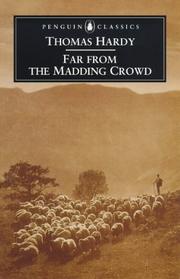You are experiencing stream video stalls and slower buffering. YouTube takes a while to view!! You cannot get to fileserve, megaupload and other filehosting sites. Or your download is getting slower and slower!! Improve your browsing speed!! Unblock limits and censorship!!
The answer is to change your DNS server configuration to a Free & Faster Public DNS Server
Service provider: Google
Google Public DNS IP addresses
The Google Public DNS IP addresses (IPv4) are as follows:
The Google Public DNS IPv6 addresses are as follows:
- 2001:4860:4860::8888
- 2001:4860:4860::8844
or
(IPv4) Service provider:
OpenDNS
208.67.222.222
208.67.220.220
The OpenDNS IPv6 addresses
2620:0:ccc::2
2620:0:ccd::2
0r
(IPv4) Service provider:
Dnsadvantage
156.154.70.1
156.154.71.1
Or better still try out namebench to get the fastest DNS servers connections available at your specific location.
Freeware!!
DNS Make Simple
Domain Name System (DNS) is a naming system or a database for computers connected to Internet. it translates domain names example www.example.com into a raw number called IP address, 208.77.188.166.
For humans it is easy to remember names like www.example.com, but it is not the same for computers, they use IP address as names to refer each other.
When we type www.example.com into our browser address bar and hit enter the browser sends a request to DNS server asking for the IP address then the DNS will check its cache or database for the same and will locate the host where the web pages are located or stored and will inform the browser which will then load the web pages.
This searching or locating process is known as domain lookup, which is provided by every internet service provider.
So DNS makes a lots of difference in how a web page loads, normally DNS provided by ISP's are poor in performance so it is better to switch to other DNS providers who are reliable.
|
Changing DNS Settings in Windows
1- go to Network and sharing center
2- then click Change adapter settings (located on left side)
3- right click on your preferred connection (mine is wireless) then select properties.
Click Networking Tab
4- Select "Internet Protocol version 4 (TCP/IPv4)" then click properties.
5- select "use the following DNS server addresses"
6- enter "8.8.8.8" as the preferred and "8.8.4.4" as the Alternate. (If google DNS is the choice)
7- restart the connection and enjoy

8- done!
(Also do the same for IPv6 in Wins 7 with DNS IPv6 addresses)(Google is 2001:4860:4860::8888 &2001:4860:4860::8844)
Changing DNS Settings in Mac OS X
Is Google DNS faster?
"Google claims that its DNS service is faster than others, so I tested by running the nslookup command at the command line in a simple batch file that also displays start and finish times to see how long it takes to complete using a specified DNS server's address. I tested on a PC located in New York City using Verizon as the ISP.
The differences are in tenths and hundredths of a second, but over the course of a day's Web surfing, that can add up, especially for sites that require multiple DNS lookups. I noticed that more obscure sites, such as www.atomische.com, took longer than popular sites on the first try—since the DNS server being used would have to fetch the IP address from another authoritative server the first time, and after that, my chosen DNS server would usually have cached the address, making subsequent lookups much quicker. Strangely, after this first lookup, the more obscure sites actually were faster than the popular ones. "
"I can't imagine the vast majority of users will bother changing their DNS settings, or even know what they are—unless of course they're peeved by their ISP hijacking "not found" pages with unwanted search results. That's one nice, if minor, benefit of Google DNS.
As far as the privacy of your surfing habits goes, either you trust that Google is doing what it says it is or you don't. Overall, I don't see speed as a reason to switch to Google DNS, as local ISP DNS servers will usually be adequate, and OpenDNS is marginally faster than either. Still, if you're given to tweaking your computer and suspect that you're not getting all the speed you could (and who doesn't, sometimes) you might want to point to a different DNS server. Personally, I'd recommend OpenDNS, based on my tests. If you do change DNS servers, let us know about your experiences in the comments section of this story."
Continue reading from source |
Read More......
View blog reactions