{See at end of this article for Windows shutdown + Computer power off tweaks as safety measure under Prevention is Better Than Cure} By Antone Gonsalves , TechWeb Technology News Dell Inc. on Friday said it was investigating why one of its notebooks exploded into flames at a conference in Japan this week. Pictures of the flaming laptop were published this week on the tech site The Inquirer. The computer was on a table and no one was hurt. A spokesman for the Round Rock, Texas, computer maker confirmed that the computer was bought from Dell, but declined to give any further details. "We're aware of it, and we're digging into the details," the spokesman said. "There's an investigation going on right now. When something like this happens, we want to know why." The Inquirer, which is published by VNU Business Publications, quoted an eyewitness who said the computer produced "several explosions for more than five minutes." The fire was put out with fire extinguishers. Defective notebook batteries are known to have the potential of overheating and even bursting into flames. Laptop overheats, vapourises Brazil... almost (11 May 2007) This is the third Dell laptop to spontaneously explode in just over a month. This time, the victim was a man in Singapore and the Dell laptop in question is a Latitude D410. I wonder what’s going to happen first, will Dell finally do a product recall on their run of affected laptop batteries, or will “Dude you got a Dell!” suddenly become recognized as a product warning rather than a marketing slogan? Update: Dell has issued a battery recall for the following laptops:
Incendiary events caused by Laptop's batteries.
There are numerous conditions where these fires can occur in real life. Faulty battery packs (driving the recalls), faulty protection circuits inside the PC, exposure to excessive heat, and blunt force are some of the major ways that this could happen to you.
Dell Battery Recall
Check above Hyperlink if your battery model is at risk!
In June,2006, a Dell laptop exploded into flames in a conference in Japan.Dell Investigates Report Of Laptop Explosion
 Sept 2006
Sept 2006
Dell Latitude C600 burst in Leicestershire
,U.K. while loading a game unattended.
"There are six batteries inside a compartment, and they were shooting out like fireworks, like rockets," Shaun Allen, 39, told the paper. "They even bounced off the ceiling, they went up that high."Related stories
Panasonic pitches 'safe' lithium-ion laptop battery (18 December 2006)
Fujitsu admits its laptop 'overheated and sparked' (30 October 2006)
Man saves laptop from battery blaze (25 September 2006)
Sony probes Los Angeles Airport laptop blaze (25 September 2006)
Yahoo! guest's Dell laptop goes up in smoke (21 September 2006)
Korean airline says no to Apple, Dell laptops (13 September 2006)
Dell laptop detonates in UK home (1 September 2006)
Dell's 'Zippo' batteries may be in other machines (16 August 2006)
Dell exec confirms AMD notebooks for October (9 August 2006)
Two more laptops light up (3 August 2006)
Dell TV ad banned (2 August 2006)
Dell laptop smoked in Singapore (31 July 2006)
Apple requests return of MacBook Pro batteries (31 July 2006)
Magic Dell desktop switches off by text (28 July 2006)
Dell said to have 'dozens' of burned laptop incidents on file (21 July 2006)
Lexar recalls burn-hazard FireFly USB drives (7 July 2006)
Dell probes incendiary laptop incident (28 June 2006)
HP recalls 15,700 notebook batteries (20 April 2006)Dell's battery malfunctions inThe Sydney Morning Herald Blogs
Another day, another Dell laptop explosion.
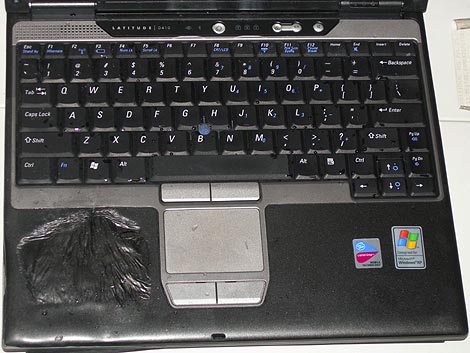

Dell said to have 'dozens' of burned laptop incidents on file
Unanswered questions pop up as:
A) Funny that the Japanese Dell & all notebook manufacturer don't include their battery recall in media the way they advertise f0r its sales!
B) There is yet to hear & learn if this happens on a man's lap while commuting in a plane!!
Prevention is Better Than Cure
As for me, I would make sure that any laptop should be properly powered off when not in use. Hibernating , standby especially in an enclosed hot environment like in the bags or in a car with windows closed under a hot climate is certainly not advisable!!
Also where possible connect to AC for prolonged usage with batteries detached. Especially true for gaming & to attach a USB powered cooler underneath. If not, support your notebook with 4 equal thickness erasers on a table. Make sure not to position them directly under the air vent holes.
Unfortunately Windows shutdown — especially on Windows XP — this option only shuts down Windows. It does not shut down your computer, at least on most hardwareCustomize Your Computer’s Power Switch: A solution for Windows XP users involves using the power switch on your computer — but only after you’ve set it to shutdown Windows first! If you poweroff your computer without shutting down Windows (and letting your applications save their data and close, if necessary), you invite a whole lot of serious problems! The correct way to do this is: After a fresh reboot of the computer, in the Windows XP Control Panel click Power Options. Click the Advanced tab. In the Power Buttons section, under “When I press the power button on my computer,” select “Shutdown.” (If this is not visible on your Advanced tab, then your computer does not have the hardware capability to do this job correctly, or the capability is disabled in CMOS.) Click Apply. This sets your computer so that when you press the hardware power button it will first do a proper shutdown of Windows, and then poweroff the computer.
OR/With
Power Down the Computer After Shutdown
This tweak sets the XP machine to power off completely.
[Start] [Run] [Regedit]
Registry Key: HKEY_LOCAL_MACHINE\SOFTWARE\Microsoft\Windows NT\CurrentVersion\Winlogon
Modify/Create the Value Data Type(s) and Value Name(s) as detailed below.
Data Type: REG_DWORD [Dword Value] // Value Name: PowerdownAfterShutdown
Setting for Value Data: [0 = Disabled / 1 = Enabled]
Exit Registry and Reboot
Always buy genuine manufactured notebook batteries!!
You are here: Home > Troubleshooting > Notebook Disenchantment
Thursday, August 9, 2007
Notebook Disenchantment
I'm reading: Notebook DisenchantmentTweet this!
Posted by
festiva
at
8:42 PM
![]()
![]()
Labels: Troubleshooting
Subscribe to:
Post Comments (Atom)


0 comments:
Post a Comment