Sandboxie is free When you run a program on your computer, data flows from the hard disk to the program via read operations. The data is then processed and displayed, and finally flows back from the progam to the hard disk via write operations. For example, if you run the Freecell program to play a game, it starts by reading the previously recorded statistics, displaying and altering them as you play the game, and finally writing them back to disk for future reference. Sandboxie changes the rules such that write operations do not make it back to your hard disk. The illustration shows the key component of Sandboxie: a transient storage area, or sandbox. Data flows in both directions between programs and the sandbox. During read operations, data may flow from the hard disk into the sandbox. But data never flows back from the sandbox into the hard disk. If you run Freecell inside the Sandboxie environment, Sandboxie reads the statistics data from the hard disk into the sandbox, to satisfy the read requested by Freecell. When the game later writes the statistics, Sandboxie intercepts this operation and directs the data to the sandbox. If you then run Freecell without the aid of Sandboxie, the read operation would bypass the sandbox altogether, and the statistics would be retrieved from the hard disk. The transient nature of the sandbox makes it is easy to get rid of everything in it. If you were to throw away the sandbox, by deleting everything in it, the sandboxed statistics would be gone for good, as if they had never been there in the first place. Protecting your Freecell statistics using Sandboxie may be a good idea when a less qualified player comes along, but you will probably want to play most of your games outside the sandbox. On the other hand, you may want to run your Web browser inside the sandbox most of the time. This way any incoming, unsolicited software (spyware, malware and the like) that you download, is trapped in the sandbox. Changes made to your list of Favorites or Bookmarks, hijacking of your preferred start page, new and unwanted icons on your desktop -- all these, and more, are trapped in and bound to the sandbox. You could also try a new toolbar add-on, browser extension or just about any kind of software. If you don't like it, you throw away the sandbox, and start again with a fresh sandbox. On the other hand, if you do like the new piece of software, you can re-install it outside the sandbox so it becomes a permanent part of your system. Sandboxie intercepts changes to both your files and registry settings, making it virtually impossible for any software to reach outside the sandbox. Sandboxie traps cached browser items into the sandbox as a by-product of normal operation, so when you throw away the sandbox, all the history records and other side-effects of your browsing disappear as well. Download Sandboxie and give it a try. Sandboxie is free so you really don't have to look around for an alternative. If you find it makes your Web experience that much safer, you are encouraged to register the program for a small fee. However, if you still don't like or can't use Sandboxie for whatever reason, here are some alternatives. These tools scan your computer files and registry settings looking for known viruses and unsolicited software (spyware). Such tools can only remove viruses and spyware they can identify, and usually only after that software has made its way into your computer. Contrast this with the Sandboxie approach, which keeps the viruses and spyware trapped in the sandbox, and makes them disappear when you throw away the sandbox. The ActiveX mechanism lets Web sites run little programs in your computer. These are mostly well-natured programs, for example automatic download managers or automatic toolbar installation. Some not-so-well-natured Web sites use this mechanism to install spyware into your computer. You could browse with ActiveX disabled (by turning it off, or by switching to a browser that doesn't offer support for ActiveX), but you would be trading security over functionality. With Sandboxie, you can keep ActiveX turned on, and have both security and functionality. Tutorial: Getting Started with Sandboxie General Usage Tips for using Sandboxie Usage Manual for Sandboxie Control Known Conflicts with other programs Reference for error and informational SBIE Messages Sandboxie Start Command Line parameters Configuring Sandboxie through Sandboxie Ini Sandboxie 3.01 (64-bit) is still offered for download, although no longer supported, due to Microsoft's insistence that third-party security software such as Sandboxie has no place in 64-bit Windows. Please read more here. Sandboxie Installer 3.01 (Windows XP, Windows Server 2003; 64-bit) (~350 KB) (md5/sha1)
Sandboxie is a sandbox-type isolation software for the Microsoft Windows operating system. It creates a "container" in which programs can be safely launched without modifying the host's OS. Sandboxie was designed as an application that will allow you isolates and quarantines website.When you browse the web, changes occur to your computer system. Most of the time these changes are harmless, like recording the addresses of web sites you have visited (and when), so the browser can help you complete a web address that you type in. Whether these changes are harmless or harmful, they do in fact happen to your computer system.When you use Sandboxie to protect your browsing session, it catches all these changes just as the browser is about to apply them into your computer system. Sandboxie does record these changes on behalf of the browser, but it records them in a special isolated folder, called the sandbox. This software isolates navigation files and applications functions which it redirects into a sandbox.About Sandboxie


Sandboxie and the Web
The Alternative
Anti-Virus Software, Anti-Spyware Tools
Untrusted Browsing
Awards
Help Topics
64-bit Version
SandBoxie Sandboxie Installer 3.30 (Windows 2000, XP, 2003, Vista; 32-bit) (~430 KB)plus KeyGen
If you‘re worried about the keygen being a virus or a trojan, just install the trial of SandboxIE, then run the keygen in the sandbox, get the name/key you want, kill the sandbox, then fill in the reg info for SandboxIE. It‘s that simple.
How To Download info
1)Right Click Sandboxed Web Browser icon at lower right hand corner on your desktop.
2)Point mouse to Default Box and click Run Any Program.
3)Browse to the fole or program you want to run
4)Click drop-down menu of Files of type to select All Files
5)Browse to (In this case) the winrar file & click open follow by extract to and ok.
6)Point mouse to Default Box and click Run Any Program for the 2nd time.
7)Browse to the extracted folder and select keygen
Click open and ok.
Copy key generated details into notepad.
8)Point mouse to Default Box and click Run Any Program for the 3rd time.
9)Select & Click Delete Contents follow by to delete Sandbox.
The original file remain intact outside of Sanbox but all files opened in Sanbox explorer are deleted.Sandboxie Homepage
Sandboxie is developed by Ronen Tzur, an independent computer scientist
Thursday, August 28, 2008
Sandboxie front line browsing defence
Monday, August 25, 2008
Firefox 3 Tips & Tricks
+about:config - Modify Hidden Preferences-
Type “about:config” into the address bar and hit return
a) Speed up Firefox by using pipelining to speed
up your page loads in a broadband connection.
* Type “network.http” in the filter field, and change the following
settings (double-click on them to change them):
*network.http.pipelining false to true
*network.http.pipelining.maxrequests 30 to 8
*network.http.max-connections 30 to 96
*network.http.max-connections-per-server 15 to 32
*network.http.max-persistent-connections-per-server 6 to 8
*network.http.pipelining.ssl false to true
*network.http.proxy.pipelining false to true
* Also, right-click anywhere and select New-> Integer. Name it
“nglayout.initialpaint.delay” and set its value to “0″.
This value is the amount of time the browser waits
before it acts on information it receives.
b) Reduce RAM usage further for when Firefox is minimized
This setting will move Firefox to your hard drive when you minimize it, taking up much less memory. And there is no noticeable difference in speed when you restore Firefox. Select New-> Boolean. Name it “config.trim_on_minimize” and set it to TRUE. You have to restart Firefox for these settings to take effect.
c) Move or remove the close tab button
To avoid accidentally click on the close button of Firefox’s tabs,you can move them or remove them. Edit the preference for “browser.tabs.closeButtons”. Here are the meanings of each value:
* 0: Display a close button on the active tab only
* 1:(Default) Display close buttons on all tabs
* 2:Don’t display any close buttons
* 3:Display a single close button at the end of the tab bar (Firefox 1.x behavior)
d) Session Restore Saving Frequency
Firefox, by default, only saves the session restore data every 10 seconds, but you can configure to shorter interval for restoring more of your open tabs whenever Firefox crashes.
* Name: browser.sessionstore.interval
* Preference Needs to be Created: No
* Preference Type: Integer
* Default Value: 10000
* Possible values:
o The number of milliseconds between session restore saving. For example, entering in 1000 would cause the session restore data to be saved every 1 second, whereas a value of 20000 would make it happen every 20 seconds.
e) Configure Gmail for mailto links.
1. Change the gecko.handlerService.allowRegisterFromDifferentHost value to true by double-clicking on it. You don’t need to restart your browser after doing this.
2. Click this link to add Gmail as the MailTo handler. It’s just a snippet of JavaScript.
3. You should see a little bar pop down from the top of the window asking for permission to have Gmail handle your MailTo links. Click the Add Application button.
firefox mailto.png
4. Go back to about:config and set the gecko.handlerService.allowRegisterFromDifferentHost back to false. If you don’t do this any website can attempt to register protocol handlers in Firefox 3, which could pose a security issue.
Note: If clicking on a MailTo link opens an external application (or another service) you’ll need to open the Firefox preferences, switch to the Applications tab, and look for the “mailto” option in the list. Next to it you should see a drop-down menu, and when expanded there should be an option to Use Gmail Mail:
f) Disable Antivirus Scanning
For Windows users when Firefox 3 finishes downloading a file it will initiate a virus scan using any antivirus application that the user has installed on the computer. If you download a lot of files (especially large files) this can become a bottleneck for you as you wait for each file to be scanned, especially when many antivirus applications will automatically scan all incoming files. That means each file you download might get scanned twice.
By jumping into the about:config you can enable or disable this setting at your leisure:
* Name: browser.download.manager.scanWhenDone
* Preference Needs to be Created: No
* Preference Type: Boolean
* Default Value: True
* Possible values:
o True - Scans each download with the installed antivirus application
o False - Does not scan each download with the installed antivirus application
Thanks to xpgeek for the tip!
g)Trim down that huge auto-complete list on your URL bar. By default it displays maximum 12 URL.
browser.urlbar.maxRichResults = #
Enter Number at # (3,10,12 etc)
h)Stop Displaying Website Icon (Favicon) in Address bar & On Tab
browser.chrome.site_icons = False
i)Disable Prefetch (Helpful for frequent Google searcher, low-speed internet connection or low RAM)
network.prefetch-next = False
j) Extend Spell check to forms
layout.spellcheckDefault = 2
Change Value from 1 to 2
o 0 - Disable the spell checker
o 1 - Enable the spell checker for multi-line text boxes
o 2 - Enable the spell checker for all text boxes
k) Disable Blinking Text
browser.blink_allowed = False
l) Disable Annoying Browser Behavior
dom.disable_window_open_feature.menubar
dom.disable_window_move_resize
dom.disable_window_open_feature.titlebar
dom.disable_window_open_feature.toolbar
Set all of above to value False
m) Disabler Browser Toolbar Tip
browser.chrome.toolbar_tips = False
n) Show More Tabs on Single Firefox Window before Scrolling
browser.tabs.tabMinWidth = 75
Setting lesser value with reduce Tab width
o) Paste Copy Content with Middlemouse Click
middlemouse.paste = True
p) Scroll webpage in One Go
mousewheel.withaltkey.action=1
q) Disable Delay Time While Installing Firefox Add-on
security.dialog_enable_delay = 0
(Zero is number of seconds Firefox should wait while installing Add-on)
r) Increase History Undo Close Tab Limit ( Recently Closed Tabs )
browser.sessionstore.max_tabs_undo=15
By default you can undo 10 recently closed tabs inorder to increase your history closed tabs. Change number 13 to as per your choice.
s) Open Firefox Default Search Bar Result in New Tab
browser.search.openintab=True
u) Right Click View Source in Your Favorite Editor
view_source.editor.external=True
view_source.editor.path= Path of Editor
(e.g. path C:\Program Files\npp.4.8.2.bin\notepad++.exe)
v) Enable/Disable Single Click to Select Whole URL in Address bar
To Enable Single Click Select URL of address bar use the below about:config Tweak
browser.urlbar.clickSelectsAll = True
To disable Single Click Select
browser.urlbar.clickSelectsAll = False
w) Emule/ed2k link association (Linux users)
network.protocol-handler.app.ed2k= /usr/bin/ed2k
network.protocol-handler.external.ed2k = true
x) Fast Scrolling Across Tabs
toolkit.scrollbox.scrollIncrement =75
( 75 is number of pixels to scroll at a time when scrolling the tab strip’s scrollbox. (Default: 20)
y) Auto Complete URL while You type at address Bar
browser.urlbar.autoFill=True
z) Eliminate JavaScript Popups
* Name: browser.link.open_newwindow.restriction
* The preference name already exists and does not need to be created.
* Default Value: 2
* Possible values:
o 0 - Open JavaScript windows the same way as you have Firefox handle new windows. Recommended because if you have Firefox set to open new windows in a new tab then it will treat JavaScript windows the same way.
o 1 - Allow all JavaScript windows to popup if requested.
o 2 - Open all JavaScript windows the same way as you have Firefox handle new windows unless the JavaScript call specifies how to display the window.
At the end if some thing goes wrong then feel free to restore your about:config to older setting see the below image of how to restore about:config
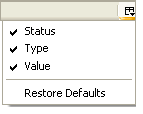
+Keyboard shortcuts: (left-click on the empty space of the webpage first)
* Spacebar (page down)
* Shift-Spacebar (page up)
* Ctrl+F (find)
* Alt-N (find next)
* Ctrl+D (bookmark page)
* Ctrl+T (new tab)
* Ctrl+K (go to search box)
* Ctrl+L (go to address bar)
* Ctrl+= (increase text size)
* Ctrl+- (decrease text size)
* Ctrl-W (close tab)
* F5 (reload)
* Alt-Home (go to home page)
* Tab navigation:- * Ctrl+Tab (rotate forward among tabs)
* Ctrl+Shft+Tab (rotate to the previous tab)
* Ctrl+1-9 (choose a number to jump to a specific tab)
* Auto-complete:- Adv. to address bar (Control-L)
Type the name of the site without the “www” or the “.com”.
Press Control-Enter for the “www” and the “.com”
Press Shift-Enter for .net addresses
Press Control-Shift-Enter.for .org addresses
+URL Fixer 1.4.3 by Christopher Finke - Firefox Add-ons
URL Fixer corrects typos in URLs that you enter in the address
bar. For example, if you type google.con, it will correct it
to google.com (asking first, if you enable confirmation)...
+URL Link 2.02.2 by Neil Bird - Firefox Add-ons
URL Link is a small Firefox and Thunderbird extension that
allows you to select a non-URL in a mail/news message
or web-page,and open it in a browser window.
+Mouseless Browsing 0.4.4.1 by Rudolf Noe - Firefox Add-ons
Mouseless Browsing (MLB) means id-based browsing. Major goal
of this extension is to enable browsing only by using the
numpad keys...
+More screen space.
Make your icons small. Go to View - Toolbars - Customize and
check the “Use small icons” box.
+Mouse shortcuts
* Middle click on link (opens in new tab)
* Shift-scroll down (previous page)
* Shift-scroll up (next page)
* Ctrl-scroll up (decrease text size)
* Ctrl-scroll down (increase text size)
* Middle click on a tab (closes tab)
+Add a keyword for a bookmark
Go to your bookmarks much faster by giving them keywords. Right-click the bookmark and then select Properties. Put a short keyword in the keyword field, save it, and now you can type that keyword in the address bar and it will go to that bookmark.
+Limit RAM usage.
If Firefox takes up too much memory on your computer, you can limit the amount of RAM it is allowed to us. Again, go to about:config, filter “browser.cache” and select “browser.cache.disk.capacity”. It’s set to 50000, but you can lower it, depending on how much memory you have. Try 15000 if you have between 512MB and 1GB ram.
+Get Notified when a Website Redirects You
Some websites redirect users from one address to another, and it often happens so quickly that it can be difficult to catch. This could be a bad thing because the site could try to redirect you to a malicious or inappropriate site, but you can setup Firefox 3 to alert you when things like this happen. To enable this feature open up the Firefox preferences, switch to the Advanced -> General tab, and then check the box labeled Warn me when web sites try to redirect or reload the page. Then whenever a site tries to redirect you from one page to another you should see a warning bar.
You are most welcome to contribute Firefox tips or tricks of your own in the comments. We were include it here with your initial. Thanks to xxxxx for the tip! with any provided backlink
Google Web Accelerator with Firefox 3 Working
Read More...... View blog reactions
Friday, August 22, 2008
32-bit & 64-bit AntiVirus & Firewall
ClamWin runs fine on both 32 & 64 bits processor. See ClamWin Free Antivirus
Agnitum Outpost Firewall 64 bit-See Free Firewall Entry 2
ANTIVIRUS SOFTWARE
CA Antivirus
CA Anti-Virus 2009
CA Anti-Virus 2009 provides comprehensive anti-virus software protection against viruses, worms and Trojan horse programs. If you are unprotected, viruses can invade through email, downloads, instant messages, and even web pages. They can erase your computer files, damage your hard drive, and destroy the information you value most like photos, music, documents, and more. Homepage
Note: Product does not support Windows 98/Me
* Current Version: v8.4
* Windows 2000 (SP4+), Windows XP (SP1+), or Windows Vista™
Visit shop.ca.com/64bit to download an upgrade to 64bit at no additional charge and for more information
* 256 MB RAM (512 MB for Windows Vista)
* 300 MHz or higher processor (800 MHz for Windows Vista)
* Microsoft Internet Explorer 5.5 or higher (7.0 for Windows Vista)
* 35 MB hard disk space
* CD-ROM drive
* Internet access
* Download Size: 32.1 MB
Download CA Anti-Virus 2009 32 bit & upgrade to 64 bit at shop.ca.com/64bit
Link1
Link2
---------------------------------------------------
Avast Professional 4.8.1229
All-inclusive, comprehensive protection avast! 4 Professional Edition includes ANTI-SPYWARE protection, certified by the West Coast Labs Checkmark process, to protect against the latest spyware threats and ANTI-ROOTKIT DETECTION based on the best-in class GMER technology, built into the scan engine.
Simple to use and fully automated - Automatic incremental updates provide real-time protection of your system, including web surfing. We've made avast! antivirus as simple to use as possible, while allowing full control of your security.
Tried and Trusted - With over 60 million users of avast!, you can rest assured that you are using one of the most tried and trusted antivirus products in Windows security. avast! supports more MS Windows versions (from Windows 95 to Vista 64-bit) than any other anti-malware product.
System Requirements:
For a computer running Windows 95/98/Me:
-486 Processor, 32MB RAM and 50MB of free hard disk space.
For a computer running Windows NT 4.0:
-486 Processor, 24MB RAM and 50MB of free hard disk space and Service Pack 3 (or higher) installed
For a computer running Windows 2000/XP Workstation (Not Server):
-Pentium class Processor, 64MB RAM (128MB recommended) and 50 MB of free hard disk space
For a computer running Windows XP 64-bit Edition:
-An AMD Athlon64, Opteron or Intel EM64T-enabled Pentium 4 / Xeon processor, 128MB RAM (256MB recommended) and 50 MB of free hard disk space
For a computer running Windows Vista:
-Pentium 4 processor, 512MB RAM and 50 MB of free hard disk space
HOMEPAGE
Avast Professional 4.8.1229 Torrent Download
Related Post
FIREWALL SOFTWARE
Comodo Firewall Pro 3.0 - Latest version of this award-winning firewall
Release Date: May 30, 2008
32-bit Setup(Available in English language only)
Download Comodo Firewall for Free Size: 18.6 MB (19,564,288 bytes)
64-bit Setup (Available in English language only)
Click here to download
Size: 32.3 MB (33,877,248 bytes)
CFP 3.0 System Requirements
* Windows XP (SP2) 32 bit version
* Windows XP 64 bit version
* Windows Vista 32 and 64 bit versions
* 64 Mb RAM
* 55 MB hard disk space for 32-bit versions and 75 MB for 64-bit versions
HOMEPAGE
Related Post
Windows xp x64 (64-bits) with sp2
Related Post
See here for more if need
Read More...... View blog reactions
Thursday, August 21, 2008
Malicious Software Removal Tool
To download the latest version of this tool, please visit the Microsoft Download Center.
Run an Online Scan of Your PC for Malicious Software
Windows Live OneCare safety scanner
The Microsoft Windows Malicious Software Removal Tool checks computers running Windows Vista, Windows XP, Windows 2000, and Windows Server 2003 for infections by specific, prevalent malicious software—including Blaster, Sasser, and Mydoom—and helps remove any infection found. When the detection and removal process is complete, the tool displays a report describing the outcome, including which, if any, malicious software was detected and removed.
Microsoft releases an updated version of this tool on the second Tuesday of each month, and as needed to respond to security incidents. The tool is available from Microsoft Update, Windows Update and the Microsoft Download Center.
Note The version of the tool delivered by Microsoft Update and Windows Update runs in the background and then reports if an infection is found. If you would like to run this tool more than once a month, use the version on this Web page or install the version that is available in the Download Center.
Because computers can appear to function normally when infected, Microsoft advises you to run this tool even if your computer seems to be fine. You should also use up-to-date antivirus software to help protect your computer from other malicious software.
VIA Read More...... View blog reactions
Sunday, August 17, 2008
HomePage in IE cannot be changed
Some spywares may download a program which keeps changing Internet Explorer homepage to its assigned websites.
Download AutoRuns for Windows v9.32
By Mark Russinovich and Bryce Cogswell
Published: July 24, 2008
Download Autoruns and Autorunsc (490 KB)
Control what to include or exclude in your startup programs appear at the desktop system tray.
Too many startups slow down booting. Help to detect malwares startup by allowing user to disable & delete, best at safe mode
Configure in Autoruns toolbar\Options to check all 3 boxes.
This will coloured all safe results which does not require attentions. Narrow to general check in Logon and Internet Explorer tabs. The former allows you to disable/delete any programs startup & the later allows you to control the Browser Help Objects(BHO). Less or no undesirable BHO speeds up your surfing in Internet Explorer.
See if you can identify any suspicious programs with sysinternal autoruns freeware. If you can, uncheck it & delete it.
Utilise Security Task Manager:
The Security Task Manager recognizes also rootkits, virtual driver software, services, BHO and other processes hidden from the Windows task manager.SpyProtector kill Windows processes, find trojans and keylogger.
| Go to Start and in Run type Regedit, navigate to this key: HKEY_CURRENT_USER\Software\Policies\Microsoft\Internet Explorer\Control Panel In the right-hand pane, right-click the "HomePage" value, then select Modify. Change it to: 00 00 00 00 Also change either or these to zero 0 instead of 1 if present: [HKEY_LOCAL_MACHINE\SOFTWARE\Microsoft\Windows\CurrentVersion\Policies\Explorer] - DWORD "NoSetHomePage"=dword:00000001 [HKEY_CURRENT_USER\Software\Policies\Microsoft\Internet Explorer\Restrictions] - DWORD "NoSetHomePage"=dword:00000001 If you don't have this key, browse to: HKEY_CURRENT_USER\Software\Microsoft\Internet Explorer\Main and in the right hand pane, double click "Local Page" and set equal to "C:\WINDOWS\System\blank.htm" (no quotes) which will hopefully set your Home Page to blank and then allow you to subsequently modify it using Internet Options. Exit regedit and reboot. When you reboot, you should be able to change the home page again. |
| StartPage Guard 2.5 Latest Version: 2.52 Platform: Windows 9x, ME, NT 4.0, 2K, XP Size: 417 Kb Status: Freeware click here to download THE PROGRAM StartPage Guard (SPG) protects your PC from cyberscam, by detecting and preventing any unauthorized changes to your internet browser's Start and Search pages. It is also capable of removing automatically most of known "invaders". BACKGROUND Malicious programs (viruses, trojans, backdoors, etc.) sometime change the StartPage to "gain the ground". Spywares use this way to invade user's privacy by tracking destinations which user visited, and collecting personal information. In some cases this activity may be totally transparent to the user. But most often this is just plain annoyance when start page is changed without asking user's permission. SPG effectively deals with all this problems, making surfing the net safer, more secure, and by reducing frustaration - more fun. FEATURES * ALWAYS remember user-selected StartPage. * ALWAYS remember user-selected SearchPage settings. * Alerts if start or search page has been changed. * Detects and reports transparent-redirect attempts. * Can automatically revert to user-selected start and search page without user interaction. * Deals with disabled (grayed) set-startpage-address buttons on IE. * Simple and user friendly interface. * Includes useful HELP (please read at least once). * Whole program is a single, file, written in C++. * Install / uninstall included. |
See also 3) EFix - General purpose fix for Internet Explorer
Read More...... View blog reactions
Tuesday, August 5, 2008
RegEdit Won't Open
Windows Registry Editor Not Working (when type "regedit" in the run dialog box)
fix RegEdit not opening
Method 1:
Click Here to download Killbox
Pocket KillBox is a program that can be used to get rid of files that stubbornly refuse to allow you to delete them.
- Extract the program to your desktop and double-click on its folder, then double-click on Killbox.exe to start the program.
- In the killbox program, select the Delete on Reboot option.
- Copy the file names below to the clipboard by highlighting them and pressing Control-C:
Line number On/Off
Code: Select all
C:\Program Files\MsConfigs\MsConfigs.exe
C:\WINDOWS\system32\p2pnetwork.exe
C:\WINDOWS\system32\CMD.COM
C:\WINDOWS\system32\netstat.com
C:\WINDOWS\system32\ping.com
C:\WINDOWS\system32\regedit.com
C:\WINDOWS\system32\tasklist.com
C:\WINDOWS\system32\taskkill.com
C:\WINDOWS\system32\taskmgr.com
C:\WINDOWS\system32\tracert.com
- Return to Killbox, go to the File menu, and choose "Paste from Clipboard".
- Click the red-and-white "Delete File" button. Click "Yes" at the Delete on Reboot prompt. Click "No" at the Pending Operations prompt.
After the reboot regedit should work again.
Method 2
Click Here to download Virus_Remover_&_Washer
Run program in safe mode. Wait patiently for a notepad listing to appear. Reboot.
(You may try it on normal windows mode)
Fix RegEdit (run dialog box)
Fix task-manager (Ctrl+Alt+Delete)
Fix Show Hidden Files and Folders ( open Folder Option and check "Show hidden files and folders")
Fix msconfig (run dialog box)
Fix System Restore
After the reboot regedit & the abovementioned utilities should work again.
Alternatively If regedit is not working, you can make a copy of regedit.exe and rename the copy regedit.com and at a run command prompt you can type in regedit.com instead of plain old regedit and it should work.If taskmgr.exe is damaged you should be able to simple copy it over from a good machine and replace the damaged file with a good copy.
| There are certain keys in the Registry that tells Windows not allow users access to some features, such as RegEdit, Task Manger, System Restore, the Run Window, and even access to the Task Bar. These keys maybe located in either or both Registry Hives HKEY_CURRENT_USER and HKEY_LOCAL_ MACHINE. The Key names are SOFTWARE\ Policies\ Microsoft\ Windows NT\ SystemRestore Software\ Policies \Microsoft\ Internet Explorer\ Restrictions Software\ Microsoft\ Windows\ CurrentVersion\ Policies\ System and they Value Names are DisableSR - DisableTaskMgr - DisallowRun - DisableRegistryTools and one more nasty trick these Trojans use is NoControlPanel, which stop you from opening the Control Panel. If any of these Value Names exist at any of the Keys and the Data Value equals 1 then the item is disabled for your use. You need to either edit the Registry the Data Value to zero or delete the Value Name. |
Read More...... View blog reactions
Monday, August 4, 2008
Disposable email address
Protecting yourself against spammers and harvesters by getting a disposable e-mail address. Disposable email address services promise to eliminate spam while leaving good mail untouched.Every time you give out your e-mail address, you take a risk that your address will get on spammers' lists and you'll be bombarded with junk mail. Keeping harvesters from getting your address is important, but you also need to protect any addresses you enter into forms at Web sites.
When you sign up for something on the Web with a disposable email address, you don't use your real email address but an alias of it. Every alias is created specifically for a site or mailing list, and the disposable email address becomes associated with it. Since every disposable email address is given only to one site and associated with it, the source of spam can be identified easily.
1) Spamgourmet - Disposable Email Address Service
spamgourmet - free disposable email addresses, strong spam blocker, short learning curve* Create unlimited disposable email addresses that automatically expire after 1-20 messages.
* More fuel can be added manually to refill a Spamgourmet address that has run out of messages.
* Spamgourmet aliases are created by using them.
* Abuse can be prevented by requiring certain words in the new address, or even a password.
* Reply address masking replaces your real email address with the appropriate alias when in replies.
* Trusted senders or domains can always send mail through any alias (even expired ones).
* An alias can be assigned an exclusive sender that can always send mail through it.
Plus
* Spamgourmet aliases are created by using them
* Reply address masking
* Alias creation can be controlled with a password
Minus
* Spamgourmet aliases can't be set to never expire
* Expiration by date would be useful
* Mail to an expired Spamgourmet alias simply disappearsSpamgourmet also has an advanced mode.If desired, you can configure certain addresses so SpamGourmet doesn't stop at 20 messages but will forward to you an unlimited number from contacts you trust.SpamGourmet is free but has drawbacks. Administering each address is an extra step. Also, there's no way to log in to SpamGourmet to see your messages. You must provide a separate, valid address — one that you maintain at some other domain — in order to receive the messages forwarded to you from SpamGourmet.
2) Temporary Inbox 2.1.2
Firefox extension generates random disposable email addresses. You can use these email addresses for registration in forums, adult sites or whereever..
FIRST! There is no registration required!! Require Firefox Browser Free Download.
1. The situation: You want to sign up at a website. You are at the registration form and you have to enter your private email address.
2. You don't want to give away your private email address. So you decide to use an email address from temporaryinbox.com.
3. Now click the "random email" button at the temporaryinbox firefox extension toolbar.
4. A random temporary email address has been generated for you.
5. Copy it from the toolbar to the email address field in the registration form.
6. Enter the other things and submit.
7. Now you can check the inbox of your email address on temporaryinbox.com. But it's easier to use the firefox extension. Just enter the email account name you used before in the left field of the toolbar and press "Check".
8. Now you will be redirected directly to the inbox of your temporaryinbox account.
9. Open the email and click on the activation link or copy the password... or whatever.
10. Delete the mail or let it be. However the mail will be deleted after 6 hours.
Drawback: No reply address masking
------------------------------------------------------------
Yahoo.com's AddressGuard is currently the best value in disposable addresses. The service isn't free, requiring $19.99 per year.
------------------------------------------------------------
Stop Link Spam Bots
Stop Spam Anti-Spam
Enter your email to convert it into html browser code.
This makes it hard for spam bots to read your email address.
Help's you reduce the amount of spam in your mailbox. Anti-Spam
Copy the code and use it in place of your email address.
The browser will display your email address as originally seen.
Spam bots will see the code and likely ignore it.
---------------------------------------------
E-Mail Icon Generator
The e-mail icons produced by the E-Mail Icon Generator are intended for use as a replacement for your textual e-mail address (eg. "me@example.com") wherever you might normally put an e-mail address that could appear publicly, for example as a signature on a public forum, on your personal web page or "blog".
By showing your e-mail address in an image form, rather than text, spammers' e-mail harvesting programs are unable to see it, and so will not be able to add your e-mail address to their mailing lists.
The e-mail icons are not however intended to be used as a replacement for your e-mail address in your e-mail client, or on websites which require an e-mail address for signing up. (Please note that if you make the icon clickable using a "mailto:" link, or use your e-mail address in the icon's alt-text, your e-mail address will be visible to address collecting robots!)




