To guard against outside people committing click fraud (eg. sabotage activity ) on a site and widget ads, several large publishers have installed scripts that sense when someone at a particular IP address is clicking too fast and too often. The script then blocks that IP address and prevents them from clicking. Thus, their widgets do not show a high number of invalid clicks, and their accounts are not suspended. Publishers who don't have this protection may want to consider installing such a script on their sites.
Click fraud is the act of clicking on ads for the purpose of costing the advertiser money. It is simply the same as paying out cash for false leads. Many website owners are aware of this fraud, and share the same sentiment that this is the one big problem that Adsense is facing.
Protect yourself from click fraud
Here's what you'll need to do:
- Get Firefox and use it!
- Install the GreaseMonkey extension
- Install the Adsense Prevent Accidental Clicks script
Using htaccess
How to use the Hosts FileStudy your server logs and watch for any activity that seems suspicious. Report anything that you may find odd, may it big or small thing. Look for large spikes in traffic, and suspicious activity in files and folders where people would not normally have access to. Remember, that when working on your site, that you will access these files and folders. It is suggested you track these by noting the time of activity. A little work on your part will save you a lot of grief in the long run.
Web server log analysis
Many publisher/webmasters out there worried about invalid clicks being generated at their Adsense ads. Mant resort to monitoring software or tracker script in order to minimize the chance of invalid click(s) being generated. See below for Track Google AdSense Clicks via Google Analytics - Free AdSense Tracker
If there are any visitors have suspicious activities inside your webs (which you’ve got from your tracking script), then you should report about this case to Google Adsense Support Team immediately and provide’em with the tracking report. They would take a notice for your case and would make any review to your site.
When you’ve found the suspicious activity from any IP Address which used by your visitors, you should write it down and block those IP Address for accessing your site. While Google Adsense can’t block the IP Address for you, it would be your responsibility to make safe your account by blocking the suspicious IP Address by yourself.
Here are the script for blocking the IP Address which are created for every publishers/webmasters who wants to protect their website from any IP Address.
This script is using javascript language which can be implemented at any webpage.
You should put this codes inside the head Section of your webpage :
Download script for blocking the IP Address
Maybe this script is simple looks like. But the effect is very useful for any publishers/webmasters who don’t wanna lose their earnings in adsense because of any invalid click activities which being generated by their visitors who don’t like’em or don’t like their sites.
Track Google AdSense Clicks via Google Analytics - Free AdSense Tracker
There have been 3rd party javascripts (ClickWatch ,Tukanas Click Fraud Prevention script) that track adsense clicks out for a while, but no free ones to my knowledge that track clicks on Firefox. Until now.
This free script integrates with Google Analytics to allow you to track your adsense clicks.
This tracking is done through "Goals". A goal is a way of tracking when a website visitor does something you want - Buy an item, submit a contact form, or in our case click an adsense ad.
Create a goal: To create a goal you assign it a URL. This url doesn't have to exist, as the javascript will trigger it.
In the Goal URL field, enter "/asclick" and "AdClick" for the goal name.
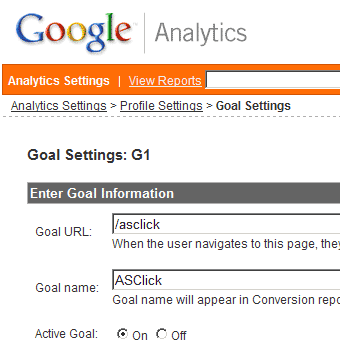
Adding the javscript to your page: Copy the astrack.js to your website server and add the following to the footer of your website. This has to come after all adsense code.
What is urchinTracker and how can it help me?
Testing it: DON'T! There is no way to test that this works as it tracks adsense clicks, and you can't click your own adsense. You'll just have to trust me that works :)
After some time you should start seeing goal tracking appearing in your stats.
For example, here is source conversion. Note that the percentages are based on Visitors, not Pageviews, so they do not compare to CTR.
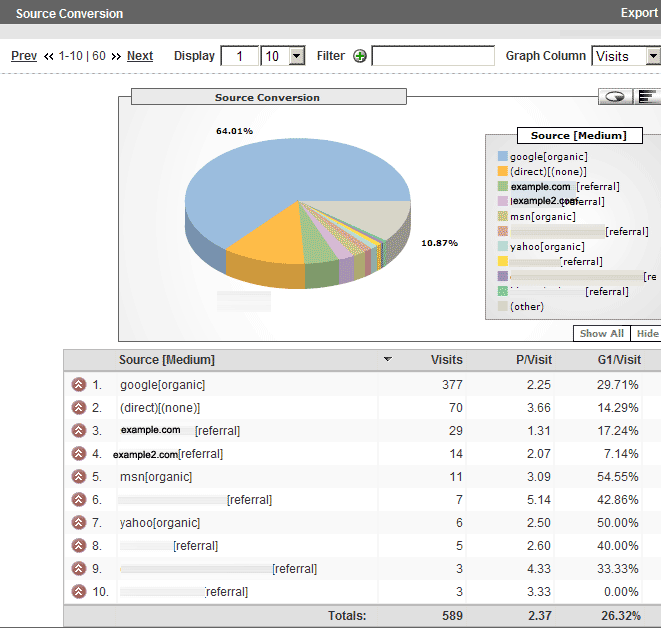
So from that graphic we can see that out of 11 visitors that came from MSN, 54% of then clicked on an adsense ad over the course of their visit.
Below many graphs in Google Analytics is a list with round arrows. If you click the arrows on almost any item you see an option for "To-date Lifetime value".
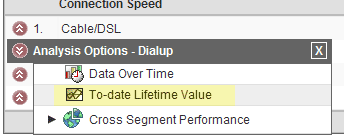
Click this and you see the Goal conversion for that item. For example here is the Coversion rate for DSL users.
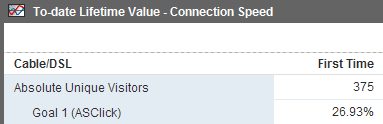
Once you have Google Analytics tracking your clicks, you can cross segment that data to almost any other data Google Analytics shows. It becomes a very powerful way of optimising your site, not just for CTR, but for the type of visitors that click adsense.
More Free Click Fraud ToolsClickAider is an analysis tool that helps publishers maximize revenues from Pay-Per-Click Advertisements.Related Post: ClickAider & Blogger Bug
No installation hassles, just place our JavaScript code to start tracking
All reports are are updated minutes after click.
Detect clicks to Google Adsense, Yahoo Publishers Network, Adbrite and a lot more.
tell you where your visitors go whenever they leave your site by clicking on direct links or submitting forms.
Interested how visitors from Florida which came from Google behave on your site? This information is also available and real time.
 View blog reactions
View blog reactions


2 comments:
Tips collected
1
Truwex Google Analytics Check Tool
http://checkwebsite.erigami.com/googleanalytics.html
2
Actually, there is a way to track whether the .js files is working correctly.
Use an HTTP stream watcher like Live HTTP headers OR Fiddler (I use IEWatch personally), and click on the Ads by Gooogle link (not a violation of the TOS I think). If astrack.js is working correctly you will see a request back to Google Analytics and if you analyze the query string you will see this parameter here "utmp=/asclick".
This could also explain some of the variation users are seeing between their AdSense and the Google Analytics numbers. (with the emphasis on some)
3
believe you can put the code anywhere as long as it is called properly with the javascript code on the page. Putting it in the root directory of your webiste and calling it with src='/astrack.js is the simplest though.'
I was hoping this one would tell what ads the users were clicking on - I've seen some (not free) trackers that can do that. I wonder if that could be integrated into this one.
4
Does the usage of asclick.js violate Adsense terms?
Not that I am aware of. In fact I think it is totally fine.
5
There is another adsense tracking script with easy integration with Analytics - check Contextual Tracker( http://contextualtracker.wiadomosc.info/ )
6
Guyz i found a some tips in Digital Inspiration Blog by my Amit Agarwal he got some tips about the yahoo, chitika too.. Check out the below link
Visitor Click Tracking in Adsense, Chitika and YPN with Google Analytics
http://labnol.blogspot.com/2005/12/visitor-click-tracking-in-adsense.html
7
just found an amazing FREE adsense tracker..
http://www.adspytracker.com/?affiliate=306
8
The "new Blogger" templates are now all xml, and I can't figure out how to make this compatible with their templates. It complains that the "for" loop syntax is incorrect.
Any ideas on how to embed this within a new Blogger template?
OK, I figured out the answer to my own question. You cannot use the "a.b" syntax in the context of a "for" loop inside a blogger widget. So, you have to flatten the reference. This occurs in two places:
Inside function adsense_init ()
Original code:
for(var i = 0; i < el.length; i++) {
New Blogger widget compatible code:
var j = el.length;
for( var i = 0; i < j; i++) {
Then inside function doPageExit(e)
Original code:
for (i=0; i < ad.length; i++) {
New Blogger widget compatible code:
var j = ad.length;
for( var i = 0; i < j; i++) {
adspytracker
Click Here for Adspytracker
seo book Aaron Wall
Click Here for seo book Aaron Wall
SenseGuard.v1.0
Click Here for SenseGuard.v1.0
AdSpyTracker will reveal to you
The EXACT keyword search terms that are
drawing your visitors to any of your webpages
The actual efficiency of every AdSense Ad on
ANY of your webpages!
The precise AdSense Ads that are being clicked
most frequently on your site. This secret
information is kept behind closed doors if
you try to get it directly from Google.
The exact pages that your AdSense Ads are
being clicked on. Don't hassle with creating
dozens and dozens of channels in your AdSense
account. Put one small snippet of code onto
your site and Viola!
Your Unique Visitor Ratio by grabbing
each person's IP address. Track your
visitors and learn your demographics
that bring in the most clicks! A great
way to prevent click-fraud.
The precise hour of the day you are
getting the most clicks... in REAL TIME!
Now you can instantly respond to your
stats without having to wait on Google's
lag-time.
The actual Ad Formats that are bringing
you the most clicks. You can quickly test
and track which size and color formats,
AdUnits, and AdLinks drop the most cash
into your account!
The click-through rate for EACH and EVERY
page so you know which content is producing
the most hits!
No More Lousy Guesswork! You don't have to
make guesses about which domains your ads
are viewed on, which pages they are clicked on,
and more importantly which ads are actually
clicked! Leave the guesswork to the newbie publishers!
Precisely how to boost your supporting content
and target your Google search terms for AdSense.
With AdSpyTracker you'll be able to do it all...
Bring in hauls of cash and loads of targeted
traffic by tracking your AdUnits, AdLinks,
and AdSense for Search!
And Much More...
Read more :
http://www.adspytracker.com/homepage.php
SenseGuard v1.0
Introducing a new tool for all the Adsense
publishers out there. SenseGuard protects your
Adsense account from accidental clicks by you,
your co-workers, or your family who may be
using your PC. SenseGuard completely hides all
Adsense ads in your web browser, but doesn't
affect outside users viewing your web site!
Post a Comment