ScionPC is free, fully-featured, genealogy software with a modern, easy-to-use interface, ideal for both the novice and the experienced genealogist. Databases from other family tree programs can be imported into ScionPC using its GEDCOM import facility.
1 Add people to the database (creating Personal Details Pages)
2 Join couples to create family groups (creating Family Details Pages)
3 Add children to the family groups (using Family Details Pages)
ScionPC will run happily from a USB flash-drive as a "portable" application, and will leave no traces behind on any host computer. Take ScionPC and your database with you wherever you go. ScionPC has no limitations, no advertising, no "nagging", no registration required, no messing with your Windows Registry, and no spyware or other anti-social "nasties". And remember it's completely free!
Download and Installation
Reports and Web Page Generation
All reports are saved to file in RTF (Rich Text Format), and can be opened by most word processor programs. Within the word processor, any desired cosmetic changes can be made (maybe additional pictures need to be added, repositioned, etc), a "master" names index may be generated, and then the word processor's print command can be used to print the reports. Tips:- East Asian Names can be added here in your word processor programs if desired.
You can configure ScionPC to automatically view any generated report in a report viewer or word processor of your choice.
ScionPC provides flexible control over the format of all reports, with the ability to select such things as fonts and colour schemes. An unlimited number of user-defined report styles can be saved for later recall.
See Web Page Generation sample
ScionPC Home Page
Wednesday, March 30, 2011
Genealogy Software
How to Export Your Data from MyBlogLog
Export Your Data from MyBlogLog with Manny,one of the old MyBlogLog engineers, Python script that uses the MyBlogLog API to archive everything for you.
It creates a directory on your hard drive (Windows & Linux only) and creates up to four files for each contact (sites authored, an hcard file, a list of their communities, and a list of services).
1. Download the script (right-click & save as mbl_depart.py) 2. Install a Python interpreter such as current production version Python 2.7.1. Remember, this script only works if you’re on Windows or Linux. Once you’ve installed Python, copy the script into the same directory where you installed Python. 3. Edit the the script with a text editor and replace “foo” with your Yahoo API key. If you don’t have one, you can login to Yahoo and go to the YDN site to request a key. You only need the Generic key because you do not need to authenticate to read the data you are getting. 4. Run “cmd” to get a DOS window, navigate to the directory then run the code with your MyBlogLog username as the parameter. For example, cd c:\python27 python mbl_depart.py iankennedy The script should then run in the command window (if not, you may need to add your python directory to your path variable). The script will save all your data to the directory where you installed python in a directory the with the same name as your username. Subdirectories will be there for all your contacts. |
Source Read More...... View blog reactions
Monday, March 21, 2011
Auto Shutdown
Open-source Auto Shutdown.
Auto Shutdown helps you to schedule Windows shut down and define global keyboard shortcuts for different shut down actions (i.e. turn off, restart, log off, stand by & hibernate).
Different types of time scheduling is supported in Auto Shutdown. You can schedule Windows to turn off at a specific time and date, at specific times on specific week days, after a specific period of time from now, or at a specific time after system reboot.
Features:
* Auto Shutdown is open-source, and does NOT install any Ad ware or Spyware.
* Auto Shutdown lets you define different types of time schedules.
* Auto Shutdown lets you define different keyboard shortcuts for different type of shut down actions.
* Auto Shutdown works with all versions of Windows (i.e. Windows 98 up to Windows 7).
System Requirements:
* Windows 9x, Me, 2000, XP, Vista, Windows 7.
* 1 MB free space on hard disk.
* Consumes about 5 MB of system memory.
Auto Shutdown is licensed under a Creative Commons Attribution-Noncommercial 3.0 Unported License.
If you really need to schedule shutdown or restart even before logging into any account; you can use Windows Task Scheduler and define a new task which runs Shutdown.exe.
This will provide you the mechanism to shutdown or restart the system either a user is logged in or not.
Downloads page
Saturday, March 12, 2011
Far from the Madding Crowd
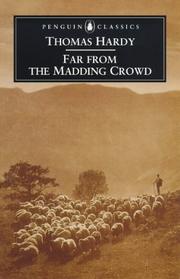
A young man falls victim to his own obsession with an amorous farm girl in this classic novel of fate and unrequited love. Published anonymously and first attributed, erroneously, to George Eliot, this Signet Classic version is set from Hardy's revised final draft-the authoritative Wessex edition of 1912.
The story features Bathsheba Everdene, a beautiful, headstrong, independently minded woman who inherits her uncle's farm, and decides to manage it herself, which engenders some disapproval from the local farming community. It centres around her three suitors: the steadfast but luckless shepherd Gabriel Oak, the lonely and repressed farmer William Boldwood , and the rakishly-handsome but faithless Dragoon, Sergeant Francis Troy.
Download E-Book PDF (Click "PDF" & then Click "Save" at your PDF reader toolbar)
Welcome to Open Library
One web page for every book.
Open Library is yours
to browse, search & borrow.
The World's classic literature at your fingertips. Over 1,000,000 free ebook titles available.
Far from the Madding Crowd (1967 film) download links:-
Wikipedia, the free encyclopedia
http://rapidshare.com/files/
http://rapidshare.com/files/
http://rapidshare.com/files/
http://rapidshare.com/files/
http://rapidshare.com/files/
http://rapidshare.com/files/
http://rapidshare.com/files/
http://rapidshare.com/files/
http://rapidshare.com/files/
http://rapidshare.com/files/
http://rapidshare.com/files/
http://rapidshare.com/files/
http://rapidshare.com/files/
http://rapidshare.com/files/
http://rapidshare.com/files/
http://rapidshare.com/files/
Related Post:- Open Library ebook
Read More...... View blog reactions
Open Library ebook

One web page for every book.
Open Library is yours to connect, correct & describe.
Books to Read
The World's classic literature at your fingertips. Over 1,000,000 free ebook titles available.
Open Library account holders can borrow up to 5 eBooks from the Lending Library. (Tip: Alternatively select PDF to read online and then save the PDF copy)
Open Library is an open, editable library catalog, building towards a web page for every book ever published. More
Just like Wikipedia, you can contribute new information or corrections to the catalog. You can browse by subject, author or lists members have created. If you love books, why not help build a library
Read More...... View blog reactions
Thursday, March 10, 2011
Batch image resizer tool
Fotosizer is a freeware batch image resizer tool. It resizes your photos in just 3 easy steps - 1. Photo selection, 2. select resize settings, then 3. Start the resize!
You may download Fotosizer from the here
Batch resizing
* Choose to resize by percentage of width and height
* Choose to set custom width and height
* Maintain aspect ratio
* Choose where the resized images will be saved
* Change image quality
* Parameterised output filenames: Choose the format of the output filenames using parameters such as new image width/height, current date, number of image in the list being resized.
* "Auto-save" of settings on exit
* Resize portrait and landscape photos at the same time.
* Resize quickly and easily using a preset list of sizes including iPod, iPhone, and Sony PSP screen sizes.
* Change Print DPI settings.
Delete a blank page in Microsoft Office
Delete a blank page
Make sure that you're in Draft view (Draft view: A view that shows text formatting and a simplified page layout. Draft view is convenient for most editing and formatting tasks.) (on the View menu in the status bar, click Draft). If nonprinting characters, such as paragraph markers (¶), are not visible, on Home, in the Paragraph group, click Show/Hide (¶),
- To delete a blank page, select the page break at the end of the page, and then press DELETE.
Delete a single page of content
You can select and delete a single page of content anywhere in your document.
- Place your cursor anywhere in the page of content that you want to delete.
- On the Home tab, in the Find group, click the arrow next to Find, and then click Go To.
- Type \page and then click Go To.
The content of the page is selected.
- Click Close, and then press DELETE.
Delete a blank page at the end of a document
Make sure that you're in Draft view (Draft view: A view that shows text formatting and a simplified page layout. Draft view is convenient for most editing and formatting tasks.) (on the View menu in the status bar, click Draft). If nonprinting characters, such as paragraph markers (¶), are not visible, on Home, in the Paragraph group, click Show/Hide ![]() .
.
- To delete a blank page at the end of the document, select the page break or any paragraph markers (¶) at the end of the document, and then press DELETE.
Read More...... View blog reactions

