Click here to access the Google Advanced Groups Search form.
Enter the word "music" and up to 9 words from your song in lower case in the "with all of the words" field.
Select "100 messages" for number of results to display.
Methods to search online. Read here.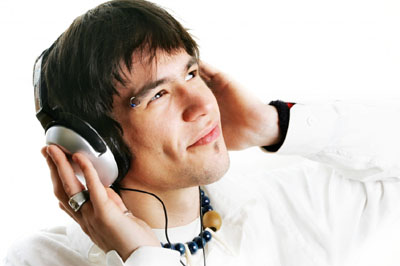
Tunatic is a freeware which can tag the song you love but don't know what it is!!
When you click Tunatic's ‘search’ button, Tunatic transmits the song's features to the Tunatic server. The server searches its database and returns the matching song.
Tunatic is the very first song search engine based on sound for your computer.
To run Tunatic, you need:
* A PC running Windows 2000, XP or better
or A macintosh running Mac OS X v10.2 or better
* Internet access
* A microphone plugged to your computer. Alternatively, you can plug your sound source directly to your computer.
# You canplug your sound source (e.g. radio) directly to your computer, through an inexpensive audio cable. Tunatic will work even better, since there will be no quality loss in the signal.
# Tunatic can be used to identify songs played by your computer (from, say, an Internet radio) -- without any microphone. * On the Macintosh, this can be achieved using software such as SoundFlower or Jack OS X. Both of them are free!
* Most PC sound cards allow you to select "What You Hear" (also named "Stereo Mix" or "Mixed Output") as input. To get there, right-click Tunatic's window, select "preferences", then click the "Configure..." button.
* If your hardware allows it, plug your sound output to your sound input. It's ugly, but it works!
Download Tunatic v1.1 for Mac OS X v10.2 or better
Download Tunatic v1.0.1b for Windows 2000/XP/Wins7
Tunatic Homepage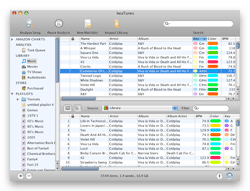
beaTunes can help you to find the titles of tracks that have no artist or title associated with them. Work hand in hand with itunes. You need to install itunes too!! Apples itunes homepage. beaTunes is shareware. Download beaTunes
beaTunes Homepage
Download ADDON here for 2 series which will cover all updates that have the same major version number.
Monday, December 20, 2010
How To Find A Song When You Can't Remember Band Or Song Name
Thursday, December 9, 2010
Internet Speed Test
Of so many Internet Speed Test sites we have tried, none are more consistent than auditmypc.com which determine your true bandwidth on any connection, such as Broadband, Cable, Satellite and DSL Modems. To give you the most accurate results, their internet speed test was based on a research paper by Liang Cheng2 and Ivan Marsic from the Department of Electrical and Computer Engineering at Rutgers, the State University of New Jersey. The paper explains in detail how to accurately measure Digital Subscriber Line Networks and is used by our speed test.
However, there are times when an internet speed test site gives an unrealistic reading. You can gauge it with the actual feel in your internet browsing. Reconfirm with your Internet Provider speed test site or one near your area.For McAfee Speedometer click here! For Streamyx click here. Common sense always prevail and it is found more often than not the comparison always indicate the lower readings are more realistic.
Bandwidth conversion calculator | web.forret.com
Network cards in your computer transmit data at either 10Mbps, 100Mbps or 1000Mbps. This data travels through an Ethernet cable and is received by whatever device it's connected to: another computer, a cable or DSL modem, a router, or whatever. In a nutshell, it's the maximum speed of your LAN (Local Area Network). Keep in mind, that this is NOT the speed of your Internet connection or your WAN (Wide Area Network).
In telecommunications, data transfer is usually measured in bits per second. On Ethernet local area networks, data transfer can be as fast as 10 megabits per second. In computers, data transfer is often measured in bytes per second. For example, when a "1 Mbps" connection is advertised, it usually means that the maximum achievable download bandwidth is 1 megabit/s (million bits per second), which is actually 0.125 MB/s (megabyte per second) or 125KB/s/(kilobyte per second).
The data transfer rate is commonly used to measure how fast data is transferred from one location to another. Data transfer rates are typically measured in bits per second (bps) as opposed to bytes per second, which can be understandably confusing. Connect Rate is measured in Kb/s (or Kbs same thing, the s just mean per second), Mb/s, Gb/s etc etc, which is short for Kilobits, Megabits and Gigabits per second etc etc, key thing being connect rate is measured in bits per second. And Connect rate is the rate that you are physically connected to something at. b (little b or lower case) for bit, and big or upper case B for byte, remember that. Now there are 8 bits in 1 byte. (for e.g. 1000 kilobits is 125 kilobytes) So with a connect rate of 1000Kbps your MAX transfer rate is 1000/8 = 125KB/s as expressed in your torrent software. Read More on "What is Data transfer rate?"
Due to lots of variables over a long distance (weather, humidity, line quality, temperature, static, interference, line noise etc[More notoriously the capacity of the Internet Provider is oversubscribed]), the rate your are connected can be less than subscribed rate that you could be connected to at the time of reconnecting.

