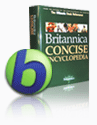A device driver, or a software driver is a type of computer software, typically developed to make the hardware in your computer work. Typically this constitutes an interface for communicating with the device, through the specific computer bus or communications subsystem that the hardware is connected to, providing commands to and/or receiving data from the device, and on the other end, the requisite interfaces to the operating system and software applications. Often called a driver for short, it is a specialized hardware dependent computer program which is also operating system specific that enables another program, typically an operating system or applications software package or computer program running under the operating system kernel, to interact transparently with a hardware device, and usually provides the requisite interrupt handling necessary for any necessary asynchronous time-dependent hardware interfacing needs.
1) Portable Guru3D - Driver Sweeper description
July 30th, 2007 GMT
License: Freeware
File size: 675 KB
Guru3D - Driver Sweeper allows you to remove driver leftovers from your system.It's very important to remove your drivers on a proper way, because driver leftovers can cause problems like stability and startup problems. You can use it if you want to update/remove drivers from your system. The current supported drivers are NVIDIA (Display and Chipset), ATI (Display), Creative (Sound) Realtek (Sound), Ageia (PhysX) and Microsoft (Mouse). Use the official uninstaller(s) of the driver(s) you want to uninstall.
Reboot your PC in Safe Mode.
Use Driver Sweeper and select what to clean.
Press the clean button.
This method will delete remaining files upon reboot (if deleting failed).
Homepage
Requirements:
· Computer where you can run .NET Framework 2.0 or higher on
· .NET Framework 2.0 or higher
DOWNLOAD LOCATIONS
for Portable Guru3D - Driver Sweeper 0.9: Mirror (US) [EXE]
Mirror (RO) [EXE]
2) Driver Cleaner.NET 3.3.0.0
Driver Cleaner.NET has been completely rewritten from the ground up to fully support .net framework which runs in Windows 98, 98SE, ME, 2000, XP, 2003 and natively in Windows Vista.
Driver Cleaner.NET is a program which helps you to remove parts of drivers that are left after uninstalling the old drivers. The program is for ATI, nVidia, Creative, Realtek, SIS, 3Dfx, S3 and more drivers. First you need to uninstall the drivers from the control panel, then reboot to safemode. After rebooting, run the program. For a good description of what steps you should take, you really need to read the help file as it contains detailed instructions and descriptions. Driver Version Check can display what your current installed drivers is and it will download a file from the Driverheaven downloads server with the latest versions on the download server and displays that. Currently supported are ATI Display Drivers and nVidia Display Drivers. For more details on the program you can also check the online documentation. In the documentation are a lot more details and descriptions.
Homepage
Microsoft .NET Framework 2.0 or higher must be installed.
Download
3) Driver Genius Pro Edition
Driver Genius Professional is a professional driver management tool features both driver management and hardware diagnostics. Driver Genius provides such practical functions as driver backup, restoration, update and removal for computer users. Driver Genius can automatically find driver for a device that the system can't find a driver for it. It can recognize the name and vendor's information of the device, and directly provide download URL for the required driver. Driver Genius also downtr supports online updates for drivers of existing hardware devices.
DOWNLOAD
Driver Genius Pro 2008 v8.0.316.rar
DOWNLOAD Driver Genius Professional Edition v9.0.0.186
4) Driver Magician
Key features
* Back up device drivers of your computer in four modes.
* Restore device drivers from backup in one mouse click.
* Update device drivers of your PC to improve system performance and stability.
* Uninstall device drivers
* Live Update device identifier database and driver update database.
* Detect unknown devices.
* Back up more items such as My Documents and Registry.
* Restore more items from backup.
* Get detailed information of the hardware drivers.
* Clone all drivers to an auto-setup package (.EXE), so you can restore drivers without installing Driver Magician. Homepage
Download here
4) DriverMax
DriverMax is a new tool that allows you to download the latest driver updates for your computer. No more searching for rare drivers on discs or on the web or inserting one installation CD after the other. Just create a free account, log in, and start downloading the updates that you need.
You can also export all your current drivers (or just the ones that work ok) to a folder or a compressed file. After reinstalling Windows you will have everything in one place!
DriverMax - for Windows Vista, Windows XP and Windows 2003
Download now (free program). Note: DriverMax only works on Windows Vista, Windows XP and Windows 2003 (all service packs). Driver downloads are *only* available for Windows Vista and Windows XP users.
Producer Homepage
Read More...... View blog reactions